The deadline is looming. Your client is waiting. You’ve just poured your heart and soul into the final sequence, you hit ‘render,’ and… your laptop grinds to a halt, the fan screaming like a jet engine while the progress bar mocks you with its stillness.
Sound familiar?
As a creator, your laptop isn’t just a tool; it’s your partner, your studio, and the vessel for your imagination. A slow, stuttering machine is more than an inconvenience—it’s a creativity killer. It’s the bottleneck that stands between your vision and the finished product.
But in 2025, the game has changed. The technology has leaped forward, and the market is flooded with options. Finding the best editing laptops can feel like searching for a needle in a digital haystack. That’s why we’re here. We’ve done the research, analyzed the trends, and peered into the future to bring you the definitive list of the absolute best machines built to power your creative flow this year.
Get ready to meet your new creative partner.
Table of Contents
What Actually Makes an Editing Laptop “Great” in 2025?
Before we dive into our top picks, let’s quickly demystify the specs. Jargon is useless unless you know what it means for your real-world workflow, whether you’re cutting 8K video, editing high-res photos, or sculpting a 3D model.
The Power Trio: CPU, GPU & RAM
Think of these three as the brain, muscle, and workspace of your laptop.
- CPU (The Brain): The Central Processing Unit is the core thinker. It handles tasks like rendering video, encoding files, and running complex software logic. In 2025, the battle is fierce between Apple’s anticipated M4 chips, Intel’s next-gen Core Ultra series, and AMD’s Ryzen 9 processors. More cores and higher clock speeds generally mean faster render times.
- GPU (The Muscle): The Graphics Processing Unit is your visual powerhouse. It’s crucial for smooth timeline scrubbing in video editing, accelerating visual effects, powering AI features in Adobe apps, and handling 3D modeling. For Windows laptops, NVIDIA’s upcoming GeForce RTX 50-series is the titan to watch, while Apple’s integrated GPUs on their M-series chips continue to punch well above their weight class due to incredible efficiency.
- RAM (The Workspace): Random Access Memory is your laptop’s short-term memory. It’s the digital desk where you lay out all your active projects. The more RAM you have, the more apps and large files (like 4K video clips or layered Photoshop files) you can handle simultaneously without slowdowns. In 2025, 32GB is the new standard for serious creators. For 4K/8K video editors, 64GB is a worthy investment.
The Display: Your Window to Creation
You can’t edit what you can’t see properly. A phenomenal display is non-negotiable. Look for:
- Resolution & Technology: 4K is ideal, especially on larger screens. Mini-LED and OLED are the two premium technologies ruling 2025, offering incredible contrast, deep blacks, and stunning vibrancy.
- Color Accuracy: You need a screen that shows true-to-life colors. Look for panels that cover 100% of the sRGB and close to 100% of the DCI-P3 or Adobe RGB color gamuts.
- Brightness: A bright screen is essential for working in different environments. Aim for at least 500 nits.
Storage and Connectivity
Your workflow lives on your drive and depends on your ports. An NVMe SSD (Solid State Drive) is the only choice for storage, providing lightning-fast access to your files. 1TB is the minimum, but video editors should aim for 2TB or more. For ports, look for Thunderbolt 5 or USB4 for fast data transfer and connecting to external displays and drives. A built-in SD card reader is still a massive plus for photographers and videographers.
Now, with the fundamentals covered, let’s get to the main event.
The 5 Best Editing Laptops for Creators in 2025
1. Apple MacBook Pro 16 (M4 Pro/Max) – The Uncontested Champion

Best for: The ultimate all-rounder, especially for video editors and creators committed to the Apple ecosystem.
If there’s one laptop that has become synonymous with professional creative work, it’s the MacBook Pro. For 2025, we anticipate the arrival of the M4 generation, and if the leaps from M1 to M3 are any indication, this machine will be nothing short of a paradigm shift.
The MacBook Pro 16 isn’t just a laptop; it’s a statement. It’s for the creator who values a seamless, powerful, and utterly reliable experience. The synergy between Apple’s hardware and software (like Final Cut Pro and Logic Pro) is unmatched, resulting in optimization you can feel. Video timelines are buttery smooth, battery life defies logic, and the machine remains cool and quiet even when you’re pushing it hard.
The Liquid Retina XDR display, powered by Mini-LED technology, is quite simply one of the best screens ever put on a laptop. Its brightness, contrast, and color accuracy make it a dream for color grading photos and video.
Predicted Key Specs:
- CPU/GPU: Apple M4 Pro or M4 Max Chip
- RAM: 32GB to 96GB Unified Memory
- Display: 16.2-inch Liquid Retina XDR (Mini-LED) Display with ProMotion
- Storage: 1TB to 8TB NVMe SSD
Pros:
- Phenomenal performance and efficiency from the M4 chip
- Best-in-class battery life
- Stunning, color-accurate Mini-LED display
- Exceptional build quality and speakers
- Seamless software-hardware integration
Cons:
- Extremely high price tag
- Not user-upgradable or repairable
- The “Apple tax” on storage and RAM upgrades is significant
2. Razer Blade 16 (2025) – The Sleek Powerhouse for Gamers and Creators

Best for: Hybrid creators who need uncompromising NVIDIA GPU power for 3D rendering, AI tasks, and a little high-end gaming on the side.
The Razer Blade has long blurred the line between a hardcore gaming rig and a professional creator’s workstation. Wrapped in a sleek, black CNC-milled aluminum chassis, it’s the antithesis of a bulky, plastic “gamer” laptop. For 2025, the Blade 16 is set to combine next-gen Intel power with NVIDIA’s beastly (and anticipated) RTX 50-series GPUs.
Its killer feature, however, remains its groundbreaking dual-mode Mini-LED display. With the press of a button, you can switch between a razor-sharp UHD+ (4K) 120Hz mode for creative work and an ultra-fast FHD+ 240Hz mode for competitive gaming. It’s like having two specialized monitors in one laptop.
For creators using DaVinci Resolve, Blender, or Adobe apps that heavily leverage NVIDIA’s CUDA cores, the raw power of the Blade 16’s dedicated GPU will be unmatched in the Windows world. It’s the laptop for the creator who works hard and plays hard.
Predicted Key Specs:
- CPU: Intel Core Ultra 9 (Next-Gen “Arrow Lake”)
- GPU: NVIDIA GeForce RTX 5070 or 5080 Laptop GPU
- Display: 16-inch Dual-Mode Mini-LED (UHD+ 120Hz & FHD+ 240Hz)
- Storage: 1TB to 4TB NVMe SSD
Pros:
- Unmatched GPU performance for CUDA-heavy applications
- Incredibly innovative and versatile dual-mode display
- Premium, robust, and stylish build
- Excellent port selection
Cons:
- Very expensive
- Battery life is poor when using the GPU’s full power
- Can run hot and loud under sustained load
3. Dell XPS 17 (2025) – The Elegant Windows Titan
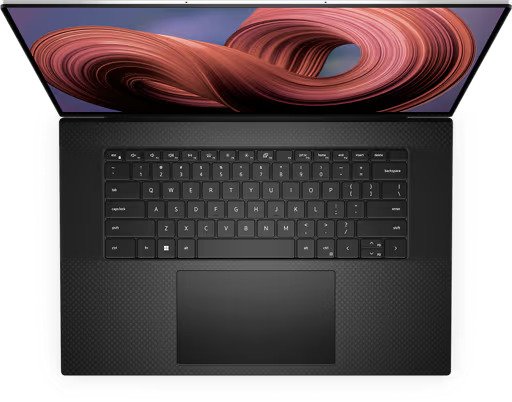
Best for: Windows users wanting a massive, beautiful screen and premium design without the “gamer” aesthetic. The photographer’s and designer’s dream machine.
The Dell XPS 17 is the definitive “MacBook Pro for Windows users.” It oozes class with its platinum silver aluminum lid and black carbon fiber palm rest. But its real magic is the 17-inch InfinityEdge display. With virtually no bezels, it provides a deeply immersive canvas that feels like you’re working on a much larger monitor, all while fitting into a chassis not much bigger than a standard 15-inch laptop.
Performance is top-tier, easily handling complex Photoshop projects, Lightroom batch edits, and 4K video editing. Where the XPS 17 truly shines is as a complete package. The keyboard is comfortable for hours of typing, the massive glass trackpad is sublime, and the quad-speaker setup sounds fantastic.
It’s less about raw, unhinged power like the Razer Blade and more about providing a refined, premium, and comfortable environment for long creative sessions. For photographers who need to see every detail and designers who live in Adobe Creative Cloud, the XPS 17 is a masterpiece.
Predicted Key Specs:
- CPU: Intel Core Ultra 9 (Next-Gen “Arrow Lake”)
- GPU: NVIDIA GeForce RTX 5060 or 5070 Laptop GPU
- Display: 17-inch 4K+ (3840 x 2400) Touch Display with 500 nits
- Storage: 1TB to 4TB NVMe SSD
Pros:
- Absolutely gorgeous, immersive near-bezel-less display
- Top-tier build quality and premium materials
- Excellent keyboard, trackpad, and speakers
- Strong performance for its slim profile
Cons:
- Heavier than 15/16-inch competitors
- Webcam quality is just average
- Can experience some thermal throttling on the most intense tasks
4. ASUS ProArt Studiobook 16 OLED (2025) – The Creator-Focused Innovator

Best for: Digital artists, producers, and editors who crave tactile control and the most color-perfect screen available.
ASUS doesn’t just build a laptop for creators; they build a tool with creators in mind. The ProArt Studiobook is a testament to this philosophy, and its standout feature is the physical ASUS Dial. This small, clickable wheel embedded next to the trackpad is a game-changer. It allows for tactile, intuitive control within creative apps—imagine scrubbing a Premiere Pro timeline, adjusting brush sizes in Photoshop, or zooming in on your canvas without ever touching the screen or a menu.
This innovation is paired with what is arguably the most beautiful type of display for content creation: a 4K OLED panel. The per-pixel lighting of OLED delivers perfect blacks, an infinite contrast ratio, and color reproduction that is simply breathtaking. It’s factory-calibrated and Pantone Validated, ensuring your work looks exactly as you intend.
The Studiobook is a workhorse packed with every port you could need, a powerful CPU/GPU combo, and a thoughtful design that prioritizes function over pure form. It’s for the creator who appreciates tools that are purpose-built to enhance their craft.
Predicted Key Specs:
- CPU: Next-Gen AMD Ryzen 9 or Intel Core Ultra 9
- GPU: NVIDIA GeForce RTX 50-series or Professional RTX Ada GPU
- Display: 16-inch 16:10 4K OLED touch display
- Storage: 1TB to 4TB NVMe SSD
Pros:
- The ASUS Dial is a uniquely brilliant tool for creative workflows
- Stunning, hyper-accurate 4K OLED display
- Excellent performance and thermal management
- Full suite of ports, including an SD Express reader
Cons:
- The Dial’s utility is dependent on software integration
- Its design is more functional and utilitarian than sleek
- Can be quite expensive
5. Lenovo Slim Pro 9i (16-inch) – The Surprise Value King

Best for: Freelancers, students, and creators on a budget who refuse to compromise on core performance and display quality.
Every once in a while, a laptop comes along that completely shatters expectations for its price point. The Lenovo Slim Pro 9i (known as the Yoga Pro 9i in some regions) is that laptop. It consistently delivers 80-90% of the performance and features of machines that cost thousands more.
The secret sauce is Lenovo’s smart compromises. The chassis might not be a single block of CNC-milled aluminum, but it’s still a sturdy and attractive metal build. The real star, however, is the display. Lenovo equips the Slim Pro 9i with a high-resolution, high-refresh-rate Mini-LED screen that rivals the panels on the MacBook Pro and Razer Blade—a feature that is almost unheard of at its price.
Paired with a potent Intel CPU and a solid NVIDIA RTX GPU, this machine chews through video edits and design work with surprising ease. It’s the smart choice, the dark horse, and the undisputed champion of performance-per-dollar. For any creator who wants one of the best editing laptops without liquidating their savings account, the Slim Pro 9i is the answer.
Predicted Key Specs:
- CPU: Intel Core Ultra 7 or Ultra 9
- GPU: NVIDIA GeForce RTX 5050 or 5060 Laptop GPU
- Display: 16-inch 3K (3072×1920) Mini-LED 165Hz display
- Storage: 1TB to 2TB NVMe SSD
Pros:
- Incredible performance and features for the price
- Flagship-level Mini-LED display
- One of the best keyboards on any Windows laptop
- Good port selection and overall build quality
Cons:
- Not as premium-feeling as top-tier rivals
- Battery life is good, but not class-leading
- Can come with some pre-installed bloatware
Of course! Here is a helpful FAQ section to add to the blog post.
Your Questions Answered: Creator’s FAQ
We get it, choosing a new rig is a big deal, and you probably have some more specific questions. Here are answers to some of the most common ones we hear from creators.
Q1: Is 16GB of RAM really not enough for editing in 2025?
For very light photo editing or simple 1080p video projects, you can technically get by with 16GB of RAM. However, for a smooth, professional workflow, it’s a serious bottleneck.
Think about it: creative software like Adobe Premiere Pro and After Effects are RAM-hungry. Your 4K video files are massive. And you’re probably multitasking with a web browser (with 20 tabs open), Spotify, and other apps running in the background. All of this eats up RAM. With only 16GB, you’ll experience slowdowns, choppy playback, and frustrating “out of memory” errors.
In 2025, 32GB is the comfortable, future-proof baseline for any serious creator. It ensures your laptop can keep up with your imagination.
Q2: Mac vs. Windows: Which one is truly better for creative work?
Honestly, the old “Macs are for creators” debate is mostly over. Today, both platforms are incredibly capable, and the best choice comes down to your personal workflow, software ecosystem, and budget.
- Choose Mac if: You value simplicity, a seamless user experience, and incredible power efficiency. The integration between Apple’s hardware and software (like Final Cut Pro) is flawless, and the battery life on Apple Silicon MacBooks is legendary. It’s perfect for the creator who wants a tool that “just works” right out of the box.
- Choose Windows if: You value choice, customization, and raw power-per-dollar. You can get more powerful dedicated NVIDIA GPUs for your money, which is a huge advantage in programs like DaVinci Resolve and for 3D rendering. You also have far more options for hardware at every price point and the ability to upgrade components like RAM and storage down the line.
Neither is objectively “better” overall, but one will likely be better for you.
Q3: Can I just use a powerful gaming laptop for video editing?
Yes, absolutely! Many of the best editing laptops have their roots in the gaming world. A high-end gaming laptop like the Razer Blade 16 offers a top-tier CPU and one of the most powerful GPUs you can get, which is fantastic for editing.
However, there’s one major thing to watch out for: the display. Some gaming laptops prioritize refresh rate (for smoother gameplay) over color accuracy. Before you buy, always check the screen’s color gamut coverage. Look for specs that mention close to 100% sRGB and 100% DCI-P3 coverage to ensure your colors are accurate for creative work.
Q4: OLED vs. Mini-LED: Which display is better for editing?
This is a great question, as you’re choosing between two best-in-class technologies. You can’t make a bad choice here, but they have different strengths.
- OLED (found on the ASUS ProArt): Delivers perfect, true blacks and an infinite contrast ratio because each pixel lights itself. This results in phenomenal color depth and is often preferred by color purists working in controlled lighting environments.
- Mini-LED (found on the MacBook Pro and Razer Blade): Uses thousands of tiny backlights to create dimming zones. This allows it to get exceptionally bright—perfect for HDR content and working in well-lit rooms. The contrast is fantastic (nearly as good as OLED) and it has zero risk of screen burn-in.
The verdict: If you are a color purist working in a studio, OLED might have a slight edge. If you need maximum brightness, versatility for different environments, and the best HDR experience, Mini-LED is a winner.
Q5: For video editing, what’s more important: a strong CPU or a powerful GPU?
A few years ago, the answer was almost always CPU. Today, the GPU is becoming increasingly vital. The best editing laptops have a strong balance of both.
- The CPU is still the workhorse for tasks like encoding/exporting your final video and general system responsiveness.
- The GPU now handles a massive amount of the real-time workload. This includes smooth timeline scrubbing, rendering visual effects, accelerating playback of compressed footage (like H.264/H.265), and powering the amazing AI features in modern software (like automatic reframing in Premiere Pro or object removal in DaVinci Resolve).
For a modern video editing workflow in 2025, a powerful GPU will often provide a more noticeable, moment-to-moment improvement in your user experience. Don’t skimp on either, but recognize that the GPU is no longer just for gamers.
Your Workflow, Your Choice
Choosing your next creative partner is a big decision. In 2025, you are truly spoiled for choice. The “best” laptop isn’t a one-size-fits-all answer; it’s the one that best fits your specific needs, your software ecosystem, and your budget.
Whether you crave the seamless, all-conquering power of the Apple MacBook Pro 16, the hybrid gaming and creation muscle of the Razer Blade 16, the big-screen elegance of the Dell XPS 17, the tactile innovation of the ASUS ProArt Studiobook, or the incredible value of the Lenovo Slim Pro 9i, there is a perfect machine waiting to bring your ideas to life.
The right investment will remove friction, speed up your workflow, and ultimately, get out of your way so you can do what you do best: create.
So, which of these powerhouses are you leaning towards? What will you be creating on your new machine? Drop a comment below and let us know! And for more deep dives into the gear that fuels your passion, make sure to subscribe to MindGearMen.


