Welcome to MindGearMen! Are you watching your child navigate the digital world with incredible speed, mastering tablets and games in a heartbeat? It’s a common sight in every modern household. But what if you could channel that natural tech-savviness into something more? What if you could transform their screen time from passive consumption into an active, creative superpower?
That’s where the magic of coding comes in. In today’s world, coding is the new literacy. It’s the language of innovation, problem-solving, and creation. But let’s be honest, the market is flooded with “educational” toys that promise to teach coding but end up being little more than remote-controlled gadgets with extra steps. They’re fun for an afternoon, but the core learning gets lost.
That’s why we’ve done the deep dive for you. We’ve sifted through the hype to find the gold: the STEM kits that don’t just entertain but genuinely teach the fundamental principles of programming. This is our definitive list of the top 5 STEM kits that will take your child from a curious beginner to a confident creator, building a solid foundation for a future where technology is their playground, not just a distraction. Get ready to unlock their potential!
Table of Contents
Why Coding is the Ultimate Brain-Booster
Before we unbox our top picks, let’s truly understand why this matters so much. Learning to code isn’t about forcing every child to become a Silicon Valley engineer. It’s about developing a new way of thinking—a mental toolkit that will serve them in every aspect of their life.
This is often called Computational Thinking. Imagine your child wants to build a LEGO castle. They don’t just dump all the bricks in a pile. They instinctively break the task down: build the foundation, then the walls, then the towers. That’s an algorithm! When a tower falls, they analyze what went wrong and try a new approach. That’s debugging!
Coding formalizes this process. It teaches kids to:
- Decompose Problems: They learn to look at a massive challenge (like “make a game”) and break it into tiny, manageable steps (“create a character,” “make the character jump,” “add a score”). This is a life skill that applies to everything from homework to future career projects.
- Recognize Patterns: Coding is full of loops and functions. Kids learn to identify repetitive tasks and write a single piece of code to handle them all, fostering efficiency and elegant problem-solving.
- Think Logically: The “if-then-else” structure is the heart of coding. “If the character touches a coin, then the score goes up, or else nothing happens.” This cause-and-effect reasoning builds a strong foundation for logical and analytical thought.
- Embrace ‘Failing Forward’: In the world of coding, errors aren’t failures; they’re data. A bug is simply an opportunity to investigate, learn, and improve. This builds incredible resilience and persistence, teaching kids that it’s okay to try, fail, and try again until they succeed.
Now, let’s get to the tools that make this powerful learning journey an absolute blast.
1. LEGO® MINDSTORMS® Robot Inventor 51515: The Ultimate Fusion of Building and Brains
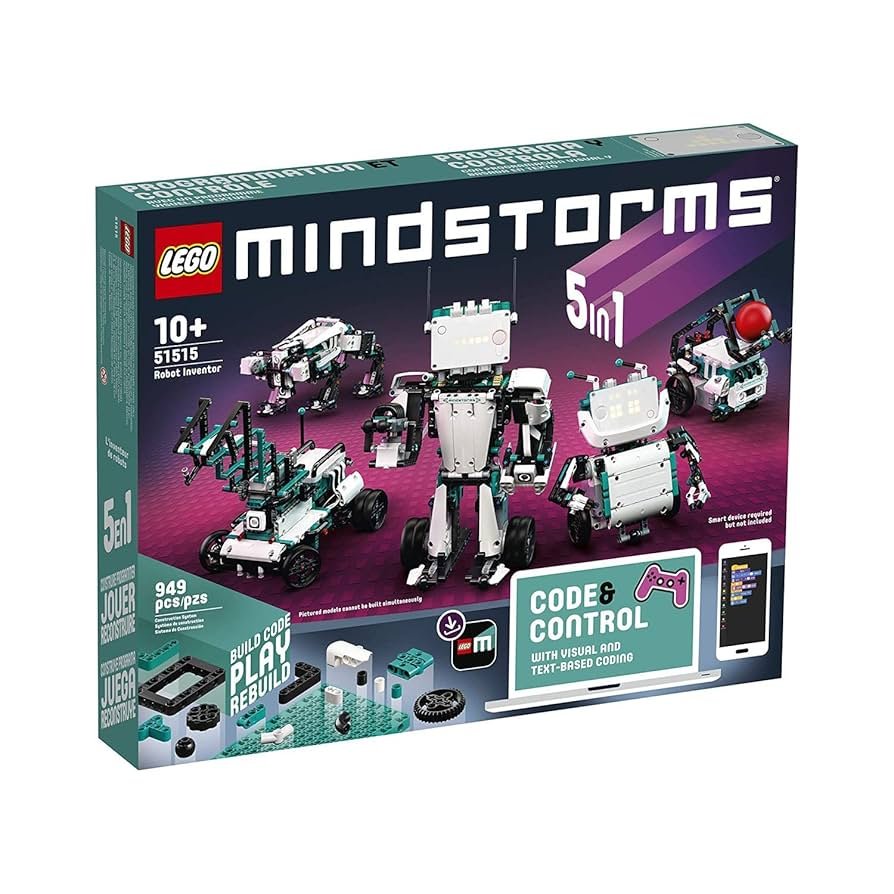
Why it’s a Game-Changer: For decades, the LEGO name has been synonymous with creative construction. MINDSTORMS is where that creativity collides with high-tech intelligence. This isn’t just a box of bricks; it’s a complete robotics platform. What sets it apart is the seamless integration of the physical and digital. Your child doesn’t just code on a screen; they see their code manifest in the real world as a robot they built with their own hands moves, reacts, and completes complex tasks. This immediate, tangible feedback is incredibly motivating and makes abstract coding concepts crystal clear.
What You’ll Really Learn:
- From Blocks to Text: The journey starts with a vibrant, drag-and-drop coding language based on Scratch. Kids snap together blocks for “move forward 3 seconds” or “if color sensor sees red, say ‘Stop!'” This visual approach is intuitive and fun. But the magic is the “View Code” button. With a single click, they can see their block-based creation translated into professional-grade Python code. This provides the most natural and effective bridge from beginner to advanced programming available in any kit.
- Sensor and Motor Mastery: This is where robotics comes alive. They’ll learn not just to make a robot move, but to make it smart. They’ll program it to stop before hitting a wall (using the distance sensor), follow a black line on the floor (using the color sensor), or react to being picked up (using the integrated gyroscope).
- Engineering Principles: Building the five unique robots in the guide—or better yet, designing their own—teaches crucial concepts of balance, gearing, structural integrity, and mechanics. It’s a masterclass in STEM disguised as play.
The Learning Curve & Progression: A 10-year-old can start with “Charlie,” the friendly, drumming robot, following the step-by-step 3D instructions. They’ll use simple block code to make him dance and wave. As their confidence grows, they might build “Tricky,” a four-legged walker, and program more complex movement sequences. By the time they’re a teen, they could be building a custom robotic arm and programming it in pure Python to sort objects by color. The kit truly grows with them.
Ideal User Profile: This is for the tinkerer, the builder, the child who loves taking things apart to see how they work. If they have a box of LEGO bricks they already adore, MINDSTORMS will feel like the ultimate upgrade. It’s perfect for ages 10 and up.
Potential Considerations: The price point is a significant investment. Also, the sheer number of pieces (nearly 1,000) can be overwhelming without good organization.
2. Osmo Coding Starter Kit: Where Physical Play Powers Digital Adventures

Why it’s a Game-Changer: Osmo’s genius lies in its “Reflective AI” technology, which uses a simple mirror attachment for a tablet’s camera to “see” and react to physical game pieces in the real world. For coding, this is revolutionary. It completely removes the intimidation factor of a blank screen and a blinking cursor. Instead, children are arranging beautiful, magnetic, physical blocks that represent code. It’s screen time that gets kids thinking with their hands, promoting kinesthetic learning in a way no purely digital app can.
What You’ll Really Learn:
- The Logic of Sequencing: The primary game, Coding Awbie, is all about this. Kids must lay out blocks for “walk,” “jump,” and “grab” in the correct order to guide their character through a level to eat strawberries. If the sequence is wrong, Awbie doesn’t get his snack. It’s an immediate, low-stakes lesson in the importance of algorithmic order.
- Loops and Efficiency: Later levels introduce the “loop” block. Instead of putting down five “walk” blocks, they can use one “walk” block and a “number 5” block inside a loop. This “aha!” moment is a foundational concept in efficient programming.
- Creative Expression through Code: In Coding Jam, they aren’t solving puzzles; they’re making music. By combining different character blocks (each representing instruments and rhythms) and action blocks, they compose their own songs. This teaches them that code isn’t just for solving problems—it’s a powerful tool for creativity.
The Learning Curve & Progression: A 5-year-old will start with Coding Awbie, simply learning to string 2-3 commands together. As they progress, they’ll be introduced to “if-then” logic and loops. By age 7 or 8, they can move to Coding Jam to explore patterns and parameters, and then to Coding Duo, where they can solve more complex challenges collaboratively with a friend or parent.
Ideal User Profile: This is the definitive starting point for young children (ages 5-9). It’s perfect for parents who are wary of too much passive screen time and want a gentle, playful introduction to computational thinking. If your child loves puzzles and character-driven games, they will adore this.
Potential Considerations: It requires an iPad or Amazon Fire tablet and the Osmo Base, which are sold separately from some kits (though the Starter Kit usually includes it). The learning ceiling is lower than other kits; by age 10 or 11, they will likely be ready for something more advanced.
3. Sphero BOLT: The Robotic Ball That Makes Code Roll

Why it’s a Game-Changer: Sphero BOLT takes coding off the screen and puts it in motion. The magic of the BOLT is its direct and dynamic cause-and-effect. You write a line of code, and a physical object in your room zips across the floor, changes color, and communicates information on its LED screen. This is incredibly engaging. What makes BOLT stand out from other robotic balls is its advanced suite of sensors and the programmable 8×8 LED matrix, turning it from a simple toy into a data-gathering, information-displaying, rolling computer.
What You’ll Really Learn:
- Variables in Action: A variable is an abstract concept, but with BOLT, it becomes real. You can program the ball’s speed to be a variable that changes based on how much you tilt your tablet. You can store the accelerometer data in a variable to see how fast the ball is spinning.
- Data and Physics: Students can program the BOLT to roll a certain distance and graph its velocity and acceleration in real-time within the app. It turns a physics lesson into an interactive experiment. They can learn about vectors by programming a path, not just “go forward.”
- Event-Based Programming: This is a crucial, real-world coding concept. With BOLT, they can learn to program “events.” For example: “ON COLLISION, change color to red and play a sound.” or “ON LANDING from a jump, display a smiley face on the LED matrix.”
The Learning Curve & Progression: A beginner can open the app and simply draw a path for the BOLT to follow. From there, they’ll move to the block-based editor, which is powerful yet intuitive. They can create programs to navigate a maze or play a game of “robot tag.” As their skills grow, they can switch the view to see the JavaScript code their blocks created and begin tweaking it directly, eventually writing complex programs entirely in text.
Ideal User Profile: This is for the active, energetic kid who learns by doing. It’s perfect for ages 8 and up. If your child is interested in games, robotics, or even science and physics, the Sphero BOLT provides a uniquely dynamic canvas for their creativity.
Potential Considerations: It requires a smooth, open floor space to be used to its full potential. The spherical shape, while cool, means it can’t manipulate objects like a robotic arm could.
4. Micro:bit Go Kit: The Pocket-Sized Computer with Infinite Potential
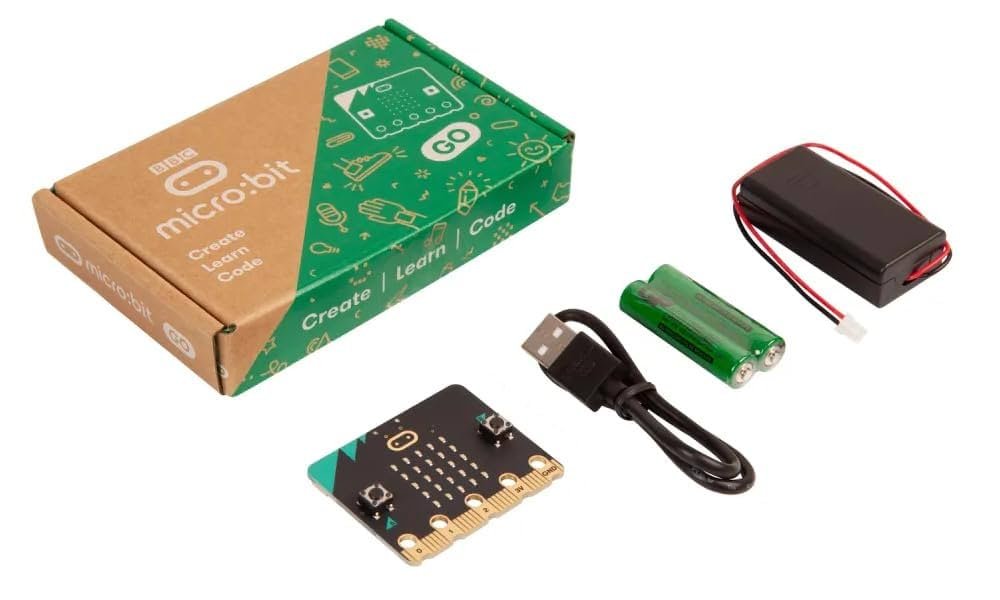
Why it’s a Game-Changer: The BBC micro:bit was designed from the ground up for one purpose: education. It’s not a toy; it’s a tool. Its brilliance is its accessibility and versatility. For a very low price, you get a programmable board packed with sensors, lights, and buttons. It introduces the concept of “physical computing”—the idea that code can interact with the real world through hardware. It’s the same principle used in everything from your smart thermostat to a modern car, but distilled down to a device you can hold in your hand.
What You’ll Really Learn:
- Inputs and Outputs (I/O): This is the heart of physical computing. Kids learn that the buttons, accelerometer, and temperature sensor are “inputs”—ways the computer gets information. The LED lights and speaker are “outputs”—how the computer communicates back. They can create a simple program where “IF input button A is pressed, THEN output a smiley face on the LEDs.”
- Hardware and Electronics: The exposed edge connector is a gateway to the world of electronics. With simple alligator clips (sold separately, but very cheap), they can connect the micro:bit to LEDs to make custom traffic lights, or to a moisture sensor to build a device that tells them when a plant needs watering.
- Networking and Communication: Two micro:bits can communicate with each other wirelessly using their built-in radio. This opens up incredible projects. Kids can code their own secret messaging device, a remote control for another micro:bit project, or even a multi-player game.
The Learning Curve & Progression: A total novice can go to the Microsoft MakeCode website and start with the block editor, creating a “rock-paper-scissors” game in under 10 minutes. The onboard simulator shows them exactly what their code will do before they even download it to the device. As they become more advanced, they can switch to programming in Python, the same language used at places like Google and NASA.
Ideal User Profile: This is for the curious creator and the budding inventor, aged 10+. It’s the perfect choice for a classroom setting or for a parent who wants the most powerful, versatile, and budget-friendly introduction to real-world coding and electronics.
Potential Considerations: Out of the box, its projects are screen- and sound-based. To unlock its true potential in physical computing, you’ll want to invest in an inexpensive set of alligator clips and some basic electronic components like LEDs.
5. Kano Computer Kit: Build the Box, Then Think Outside of It

Why it’s a Game-Changer: The Kano Computer Kit fundamentally demystifies technology. In a world of sealed-shut devices, Kano hands a child a box of components and says, “You can build this. You can understand this.” The step-by-step storybook guide turns the process of assembling a computer—connecting the Raspberry Pi brain, the speaker, the battery—into a fun, heroic adventure. This act of building creates a profound sense of ownership and empowerment before they’ve even written a single line of code. They aren’t just using a computer; they made their computer.
What You’ll Really Learn:
- How Computers Actually Work: They’ll learn that a computer isn’t a magical box. It’s a system of parts: a processor for thinking (the Raspberry Pi), memory for remembering, and ports for communicating. This foundational knowledge is invaluable.
- Operating System Exploration: Kano OS is built on Linux, a powerful and widely used operating system. While it’s presented in a kid-friendly way, they have access to the “Terminal,” the command-line interface used by professional developers. They can learn basic commands and feel like a real hacker (the good kind!).
- Hacking Games for Good: One of the most beloved activities is “hacking” classic games like Minecraft and Pong. Using Kano’s visual block code, they can go into the game’s code and change the rules—make their character jump higher, build blocks instantly, or change the color of the sky. This is a brilliant way to teach them that code gives them the power to modify and control the digital worlds they inhabit.
The Learning Curve & Progression: The journey starts with the physical build. Once the computer boots up, they are guided through a series of challenges that teach them to draw with code, make music, and animate characters using Kano’s block language. The platform then gently pushes them towards text-based languages like Python and Javascript, with hundreds of community-created projects to explore and remix.
Ideal User Profile: This is for the child who asks “how?” and “why?” It’s for the future architect, engineer, or designer aged 8+. If you want to give your child a holistic understanding of technology from the inside out, there is no better experience than the Kano Kit.
Potential Considerations: You will need a separate HDMI screen (like a TV or computer monitor) to plug it into. The focus is more on software creation and understanding hardware than on robotics or external electronics.
Your Child’s STEM Kit Coding Adventure Starts Now
Choosing the right tool can feel daunting, but the truth is, you can’t go wrong with any of these five options. Each one offers a unique, engaging, and genuinely educational pathway into the world of coding. They replace mindless tapping with mindful creating, frustration with problem-solving, and consumption with innovation.
This isn’t just about preparing your child for a future job; it’s about equipping them with a mindset of curiosity, logic, and resilience that will empower them in everything they do. You are giving them the tools not just to navigate the future, but to build it.
So, take that next step. Invest in their curiosity. Choose the kit that you think will most ignite their passion, and get ready to be amazed by what they create. The next great innovator might be sitting right in your living room.
What are your experiences with STEM coding kits? Do you have a favorite that we missed? Share your thoughts and questions in the comments below – let’s build a community of empowered young coders together!



Great post. I was checking continuously this blog and I am impressed! Extremely useful info specially the last part 🙂 I care for such information much. I was seeking this certain info for a long time. Thank you and best of luck.
Some genuinely great posts on this site, appreciate it for contribution. “Gratitude is merely the secret hope of further favors.” by La Rochefoucauld.
I like this site very much so much good info .