Hey there, tech enthusiasts and keyboard aficionados! Ready to dive into the clicky, clacky world of mechanical keyboards? You’ve landed in the right place. At MindGearMen.com, we’re just as obsessed with finding the perfect gear as you are. Today, we’re unlocking the secrets to the 7 Best Mechanical Keyboards for Gamers & Writers – yes, you read that right, SEVEN! Whether you’re dominating the digital battlefield or crafting the next literary masterpiece, your keyboard is your command center. But with so many options out there, how do you choose the right one? Fear not, fellow clickers and clackers, we’ve got you covered. Get ready to level up your typing and gaming experience!
Table of Contents
Why All the Hype About Mechanical Keyboards Anyway?
Let’s be honest, in a world dominated by sleek, low-profile keyboards, mechanical keyboards might seem a bit… retro? But trust us, there’s a reason why they’re making a massive comeback, especially among gamers and writers. It’s all about the feel, the sound, and the overall experience. Unlike membrane keyboards that use rubber domes, mechanical keyboards feature individual mechanical switches beneath each keycap. This makes a world of difference in terms of tactile feedback, responsiveness, and durability.
Think about it – as a gamer, every millisecond counts. A mushy, unresponsive key can be the difference between victory and defeat. For writers, the satisfying click and tactile bump can make the act of writing not just a task, but a joy. Plus, these keyboards are built to last, often enduring millions of keystrokes – way more than your average membrane keyboard. So, are you ready to feel the difference?
What Makes a Great Mechanical Keyboard for Gamers?
Gamers have specific needs when it comes to their gear. Here’s what to look for in a top-notch mechanical keyboard for gaming:
- Responsiveness: Low latency and fast actuation are crucial. You want your keystrokes to register instantly in the game.
- N-Key Rollover (NKRO) and Anti-Ghosting: These features ensure that every keypress is registered accurately, even when you’re pressing multiple keys at once (essential for complex in-game maneuvers).
- Durability: Gaming can be intense! You need a keyboard that can withstand rapid and forceful key presses.
- Programmable Keys and Macros: The ability to customize key functions and create macros can give you a significant edge in many games.
- RGB Lighting: Okay, maybe not essential for performance, but let’s face it, customizable RGB lighting adds to the gaming aesthetic and can even be synced with in-game events.
- Comfort: Long gaming sessions require a comfortable typing experience, often influenced by the keycap profile and the availability of a wrist rest.
What Makes a Stellar Mechanical Keyboard for Writers?
Writers, on the other hand, prioritize different aspects when choosing a mechanical keyboard:
- Typing Feel and Tactility: The tactile feedback and the sound of the keys can greatly enhance the writing experience, making it more engaging and enjoyable.
- Comfort for Extended Typing Sessions: Ergonomics and comfortable keycap profiles are key to preventing fatigue during long writing sprints.
- Durability: Just like gamers, writers need a keyboard that can handle a high volume of keystrokes over many years.
- Keycap Quality: Durable keycaps with clear and long-lasting legends are important for a pleasant typing experience.
- Noise Level (Potentially): While some writers love the click-clack, others might prefer quieter switches to avoid disturbing others or maintaining focus.
Our Top 7 Mechanical Keyboard Picks for Gamers & Writers
Alright, let’s get to the good stuff! After countless hours of testing and research, here are our top 7 mechanical keyboard recommendations that cater to both gamers and writers:
1. The Versatile Performer: Glorious PC Gaming Race GMMK PRO

- Why it’s great for both: The GMMK PRO is a highly customizable 75% layout keyboard that offers a premium feel without the premium price tag. Its hot-swappable sockets allow you to easily change out the mechanical switches to find your perfect typing or gaming feel. Want clicky switches for writing and linear for gaming? No problem!
- Key Features: Hot-swappable PCB, CNC aluminum case, customizable RGB lighting, programmable VIA firmware, gasket-mounted design for a comfortable typing experience.
- Who it’s for: Enthusiasts who love to tinker and customize their keyboard for different needs.
2. The Gaming Beast: Corsair K100 RGB

- Why it’s great for gamers: The Corsair K100 RGB is packed with features designed for competitive gaming. Its OPX optical-mechanical switches offer incredibly fast actuation, and the 4,000Hz hyper-polling ensures minimal input lag.
- Key Features: Corsair OPX or Cherry MX Speed Silver switches, Elgato Stream Deck integration, iCUE software for extensive customization, per-key RGB lighting, durable aluminum frame, dedicated media controls, and a comfortable magnetic wrist rest.
- Who it’s for: Serious gamers who demand top-tier performance and customization.
3. The Writer’s Delight: Keychron Q2
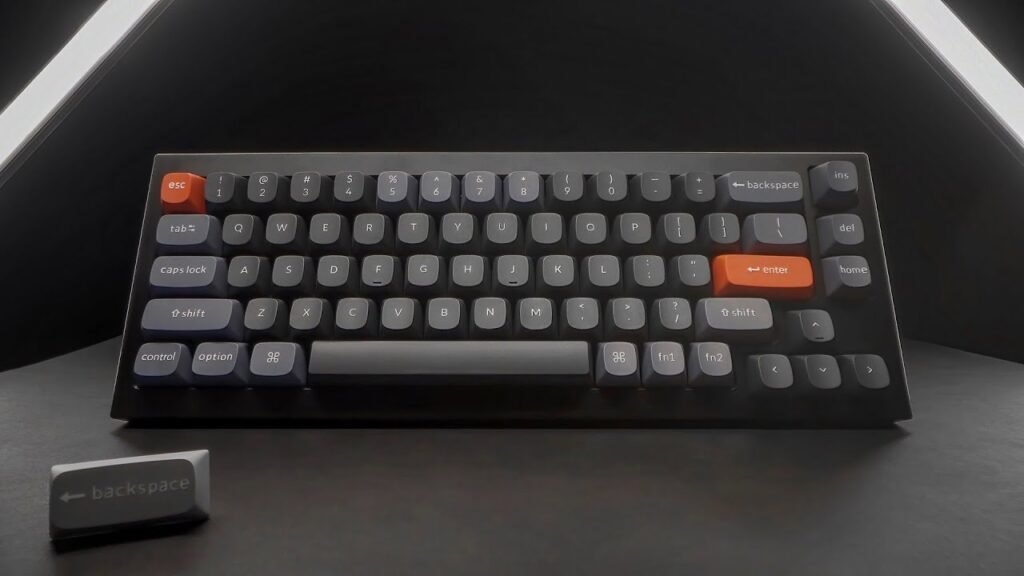
- Why it’s great for writers: The Keychron Q2 is a compact 65% layout mechanical keyboard that offers a fantastic typing experience. Its gasket-mounted design and premium build quality contribute to a satisfyingly bouncy and comfortable feel. Plus, its customizable VIA/QMK firmware allows for extensive key remapping and macro creation for enhanced productivity.
- Key Features: Hot-swappable PCB, CNC aluminum case, double-shot PBT keycaps, gasket-mounted design, customizable VIA/QMK firmware, available with various premium switches.
- Who it’s for: Writers who value a comfortable and customizable typing experience in a compact form factor.
4. The Budget-Friendly Champion: Redragon K552 KUMARA

- Why it’s great for both: If you’re looking for a solid entry into the world of mechanical keyboards without breaking the bank, the Redragon K552 KUMARA is an excellent choice. It offers a tenkeyless (TKL) design, Outemu mechanical switches (which come in various types), and decent build quality for its price.
- Key Features: Outemu mechanical switches, compact tenkeyless design, per-key RGB backlighting, durable ABS keycaps, anti-ghosting and N-key rollover.
- Who it’s for: Budget-conscious gamers and writers who want to experience the benefits of a mechanical keyboard.
5. The Silent Performer: Leopold FC980M
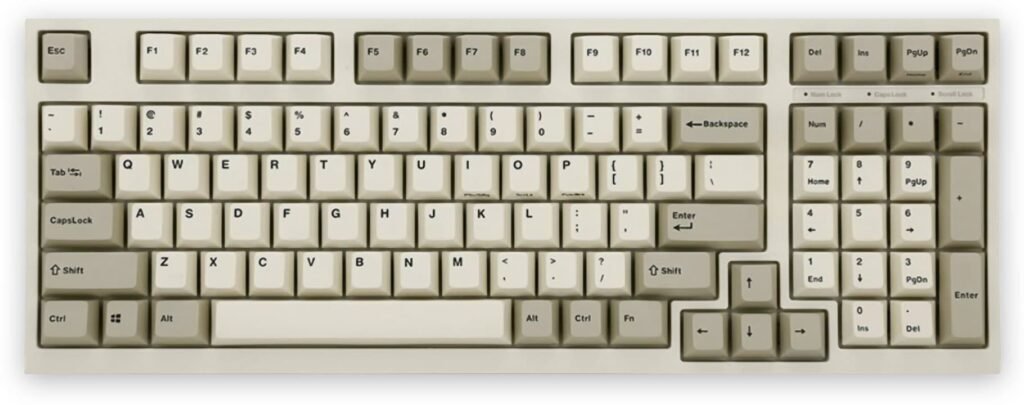
- Why it’s great for both (especially those who prefer quiet typing): The Leopold FC980M is known for its exceptional build quality and refined typing experience. While it doesn’t have flashy RGB lighting, its focus is on delivering a comfortable and accurate typing feel. It’s available with various Cherry MX silent switches, making it a great option for those who need a quieter mechanical keyboard.
- Key Features: High-quality Cherry MX switches (including silent options), durable PBT keycaps, excellent build quality, ergonomic design, media keys.
- Who it’s for: Users who prioritize a premium typing experience and appreciate a more understated aesthetic, especially those in shared workspaces.
6. The Compact Powerhouse: Drop ALT

- Why it’s great for both: The Drop ALT is a sleek and compact 65% mechanical keyboard built with a solid aluminum frame. Its hot-swappable PCB allows for easy switch customization, and its clean design appeals to both gamers and writers.
- Key Features: Hot-swappable PCB, CNC aluminum case, doubleshot PBT keycaps, customizable RGB backlighting, USB-C connectivity, available with various enthusiast-grade switches.
- Who it’s for: Users who want a premium compact mechanical keyboard with excellent customization options.
7. The Wireless Wonder: Logitech G915 LIGHTSPEED

- Why it’s great for both (especially those who want wireless freedom): The Logitech G915 LIGHTSPEED offers a fantastic wireless gaming and typing experience without compromising on performance. Its low-profile GL mechanical switches provide a tactile and responsive feel, and the LIGHTSPEED wireless technology boasts a 1ms report rate, rivaling wired connections.
- Key Features: Logitech GL low-profile mechanical switches, LIGHTSPEED wireless technology, Bluetooth connectivity, LIGHTSYNC RGB lighting, dedicated media controls, long battery life.
- Who it’s for: Gamers and writers who value wireless convenience and a sleek, low-profile design.
Finding Your Perfect Click: Key Considerations
Choosing the right mechanical keyboard ultimately comes down to personal preference and your specific needs. Here are a few more things to consider:
- Switch Types: Different mechanical keyboard switches offer different tactile feedback and sound profiles. Popular types include Cherry MX (Red, Blue, Brown, Black, Speed Silver), Gateron, Kailh, and more. Research the characteristics of different switches to find what suits your typing and gaming style.
- Layout: Consider whether you prefer a full-size keyboard, tenkeyless (TKL), 75%, 65%, or even a smaller layout. Compact layouts can save desk space but may require getting used to function layers for accessing certain keys.
- Keycap Material: ABS and PBT are the most common keycap materials. PBT keycaps are generally considered more durable and resistant to shine over time.
- Budget: Mechanical keyboards can range in price from budget-friendly to high-end. Determine your budget and explore options within that range.
Your Ultimate Mechanical Keyboard FAQ: Answered!
Awesome! You’ve made it through our top picks, but maybe your brain is still buzzing with questions. That’s totally normal! The world of mechanical keyboards can feel like a secret club with its own language of switches, keycaps, and layouts. But don’t worry, we’ve got the key to unlock all those mysteries.
Here are the answers to the most frequently asked questions we get here at MindGearMen.com. Let’s dive in!
1. What really is a mechanical keyboard, and how is it different from my regular one?
Think of the keyboard that came with your office desktop or the one built into your laptop. Most of those are “membrane” keyboards. Underneath the keys, there’s a single, squishy rubber sheet with domes. When you press a key, you’re pushing that dome down to make an electrical connection. It’s cheap to make, but often feels mushy and lacks precision.
A mechanical keyboard, on the other hand, gives every single key its own dedicated mechanical switch. It’s a self-contained little system with a spring and a stem. This is why they feel so much more substantial and precise. Every press gives you clean, consistent feedback, turning typing from a chore into a satisfying experience.
2. Honestly, are they worth the extra money?
We get it—the price tag can seem steep compared to a $20 office keyboard. But the answer is a resounding YES, for three big reasons:
- Durability: A standard membrane keyboard is rated for about 5-10 million presses. A good mechanical switch is rated for 50 million, 80 million, or even 100 million keystrokes. This isn’t a keyboard you replace every year; it’s a long-term investment that could last you a decade or more.
- Performance: For gamers, the speed and accuracy are non-negotiable. For writers, the consistent feedback can lead to faster, more accurate typing with less fatigue. You’re not fighting against mushy keys, so your fingers can fly.
- The Feel: This is the big one. Using a mechanical keyboard is simply more enjoyable. The customizability means you can find a feel and sound that is perfect for you. It’s like switching from standard earbuds to high-fidelity headphones—you don’t realize what you were missing until you experience it.
3. Aren’t all mechanical keyboards super loud and clicky?
This is the most common myth out there! While the classic “clicky” keyboard is what many people picture, it’s only one of several options. The sound and feel of a keyboard are determined by its switches. You can absolutely get a mechanical keyboard that is whisper-quiet.
The three main types are:
- Clicky (e.g., Cherry MX Blue): These are the ones you’re thinking of. They provide a “click” sound and a tactile bump you can feel on every press. Loved by many writers, but maybe not the best for a quiet office or late-night gaming with others in the room.
- Tactile (e.g., Cherry MX Brown): The perfect middle ground. You feel a distinct bump when the key activates, but there’s no loud audible “click.” It’s satisfying feedback without the noise. A fan favorite for both typing and gaming.
- Linear (e.g., Cherry MX Red): Smooth as butter. There is no bump and no click—just a straight, consistent press all the way down. This allows for lightning-fast, repeated key presses, making them a top choice for many competitive gamers. They are also naturally quiet.
4. What do all the switch colors mean (Red, Brown, Blue)?
The colors are a handy way to identify the switch type, a system popularized by the brand Cherry MX. While many other great switch makers exist (Gateron, Kailh, Glorious), they often use the same color-coding for simplicity.
Think of it as a basic guide:
- Red = Linear: Smooth and fast.
- Brown = Tactile: A bump you can feel. The all-rounder.
- Blue = Clicky: A bump you can feel and hear.
There are many other colors, too! Blacks are often heavier linear switches, Silvers are “speed” switches with a higher actuation point for even faster gaming, and Greens are a heavier, more forceful version of Blues.
5. What is a “hot-swappable” keyboard and why would I want one?
This is one of the coolest innovations in the keyboard world! A hot-swappable keyboard has a special circuit board (PCB) that allows you to pull the switches out and pop new ones in without any tools or soldering.
Imagine you buy a keyboard with Red switches for gaming but find you want a more tactile feel for writing. With a hot-swappable board, you can just buy a set of Brown switches and swap them in yourself in minutes. It gives you ultimate freedom to experiment and customize your keyboard’s feel over time. It’s a fantastic feature for anyone who isn’t 100% sure what they want or just loves to tinker.
6. What do the different sizes mean (Full-Size, TKL, 65%)?
Keyboards come in various layouts, and choosing one is all about how you use your keyboard and how much desk space you have.
- Full-Size (100%): The classic keyboard with everything, including the function row, navigation cluster, and the number pad on the right.
- Tenkeyless (TKL): This is a full-size board with the number pad chopped off. It’s a hugely popular layout because it gives you much more room for your mouse, which is a big deal for gamers.
- 75% Layout: A more compact version of a TKL. The keys are squished together, often putting the arrow keys and navigation keys in a single column to save space.
- 65% Layout: Now we’re getting compact. This layout ditches the function row (F1-F12) and the navigation cluster, but it crucially keeps the dedicated arrow keys. It’s a sweet spot for many who want a small footprint without sacrificing arrows.
- 60% Layout: The minimalist’s choice. This is a 65% board with the arrow keys also removed. You can still access them, but you have to hold down a Function (Fn) key. It offers the most desk space but has the steepest learning curve.
7. What is N-Key Rollover (NKRO) and do I need it?
Ever been in a game where you try to run diagonally while jumping and throwing a grenade, only to have one of those actions not register? That’s called “ghosting.”
N-Key Rollover (NKRO) is a feature that ensures every single keypress is registered, no matter how many keys you’re holding down at once. For gamers, this is an absolutely essential feature. For writers, it’s less critical, but even very fast typists can sometimes “out-type” a cheap keyboard, so it’s still a great mark of quality to have.
8. How do I clean my new mechanical keyboard?
Since the keys are raised, it’s actually easier to clean a mechanical keyboard than a membrane one!
- For a quick clean: Unplug it and use a can of compressed air to blow out dust and crumbs from between the keys.
- For a deeper clean: Use the keycap puller that likely came with your keyboard to gently remove the keycaps. Once they’re off, you can use compressed air again and wipe down the keyboard’s top plate with a slightly damp microfiber cloth. You can also wash the keycaps themselves in a bowl of warm, soapy water (just be sure they are 100% dry before putting them back on!).
9. Can I use a mechanical keyboard with my Mac?
Absolutely! The vast majority of modern USB and wireless keyboards are plug-and-play with both macOS and Windows. Some brands, like Keychron and Glorious, are especially Mac-friendly and often include extra keycaps for the Command and Option keys. Even if they don’t, you can easily swap the function of those keys in your Mac’s System Settings in about 30 seconds.
Level Up Your Setup Today!
Investing in a quality mechanical keyboard can significantly enhance your gaming and writing experience. The tactile feedback, responsiveness, and satisfying sound can make every keystroke a joy. Whether you’re a competitive gamer needing lightning-fast response times or a writer seeking a comfortable and engaging typing feel, there’s a mechanical keyboard out there for you.
Ready to take your setup to the next level? Explore the options we’ve highlighted, do a little more research on the switch types that pique your interest, and don’t be afraid to try out a few different keyboards if possible. Your fingers will thank you!
What are your favorite mechanical keyboards? Share your thoughts and recommendations in the comments below! And don’t forget to check out more awesome gear guides and reviews right here at MindGearMen. Happy clicking and clacking!


