In 2025, content creation is no longer an option — it’s a necessity. Whether you’re building a personal brand, growing a small business, or simply sharing moments with friends and family, polished photos and engaging videos can make all the difference.
But let’s be honest: for beginners, the world of editing software can feel intimidating. Many editing tools are packed with complex features that might scare off even the most enthusiastic newbie.
That’s why we’ve put together this comprehensive guide on the best photo and video editing software for beginners in 2025. These tools are user-friendly, affordable (often free!), and powerful enough to give your content a professional edge — even if you’re just starting.
Let’s dive into the top options that can elevate your editing game without giving you a headache.
Table of Contents
🔥 Why Beginners Need User-Friendly Editing Software
Imagine spending hours trying to figure out how to trim a video or apply a filter. Frustrating, right? Beginners don’t have the time (or patience) to navigate complicated menus or decipher industry jargon.
Here’s why you need beginner-friendly tools:
- ✅ Saves Time: Simpler tools mean faster content creation.
- ✅ Boosts Creativity: Intuitive design lets you focus on storytelling rather than tech.
- ✅ Reduces Learning Curve: No need to attend a course to get started.
- ✅ Built-in Resources: Many beginner tools include templates, presets, and tutorials to guide you.
Whether you’re a student, influencer, entrepreneur, or hobbyist, having the right tool can unlock your creative potential.
🎬 Top 15 Best Photo & Video Editing Software for Beginners in 2025
These are the best options out there for editing photos and videos — each catering to different needs, devices, and content styles.
1. Canva

- Platform: Web, Mobile
- Best for: Social media graphics, quick photo edits, simple videos
Why Beginners Love It:
Canva offers a drag-and-drop interface with thousands of pre-made templates for photos, videos, presentations, and social media posts. No graphic design experience needed!
Standout Features:
- Pre-sized social media templates
- Simple video trimming and transitions
- Easy-to-apply filters and text overlays
- Brand kit for consistent aesthetics
Pricing: Free, with premium features in Canva Pro
2. CapCut
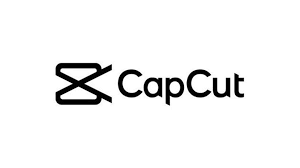
- Platform: Mobile, Desktop
- Best for: Short-form social media videos like TikToks, Reels, and YouTube Shorts
What Makes It Great:
CapCut is tailor-made for viral content creators. The app includes trendy effects, transitions, stickers, and sounds — plus, it’s entirely free.
Cool Features:
- AI auto-captions
- Background remover
- Speed control for slow-mo or time-lapses
- No watermark
3. Adobe Express

- Platform: Web, Mobile
- Best for: Beginners needing fast, polished content for marketing
Adobe Express (formerly Adobe Spark) is Adobe’s lightweight creative tool that makes graphic design and video editing accessible without professional software complexity.
Why It’s Useful:
- Brand templates for businesses
- Social media scheduler
- Creative assets and fonts
Pricing: Free plan; premium features require a subscription.
4. Filmora

- Platform: Windows, Mac
- Best for: Beginners wanting desktop-level video editing with flair
Filmora is praised for its balance between simplicity and advanced features. It offers drag-and-drop functionality, effects, and transitions that mimic pro-level software.
Features:
- 4K editing support
- Built-in royalty-free music
- Split-screen functionality
- Motion tracking
Pricing: Paid, with a free trial (watermarked exports on free version)
5. InShot

- Platform: iOS, Android
- Best for: Mobile creators editing on the go
InShot is popular for editing vertical videos ideal for social media. You can trim, split, add music, stickers, and filters — all within a few taps.
Pros:
- Easy aspect ratio adjustments
- Speed controls for fast/slow-motion
- Background blur
6. Picsart

- Platform: Mobile, Web
- Best for: Creative photo edits with an artistic twist
Picsart combines a photo editor with a creative social network. It’s excellent for filters, stickers, and collages.
Highlights:
- AI tools for background removal
- Magic effects (art filters)
- Drawing tools
7. VN Video Editor

- Platform: iOS, Android, Desktop
- Best for: Free video editing without watermarks
VN Video Editor offers a professional-looking editing suite, yet it’s free and beginner-friendly.
What You’ll Love:
- Multi-track timeline
- Advanced transitions
- Keyframe animation
8. Snapseed

- Platform: Mobile
- Best for: Precision photo editing on mobile
Snapseed, by Google, is packed with pro-level features but keeps the interface clean and approachable.
Standout Tools:
- Selective adjustments
- Healing tool
- RAW photo support
- Curves and tonal adjustments
9. Movavi Video Editor

- Platform: Windows, Mac
- Best for: Creating vlogs, how-to videos, or slideshows
Movavi offers guided tutorials within the app, making it easy to start editing videos even with zero experience.
Key Features:
- Pre-made intros
- Fun filters and titles
- Chroma key (green screen)
- Audio editing
10. Adobe Lightroom Mobile

- Platform: iOS, Android
- Best for: Aspiring photographers enhancing images
Lightroom Mobile brings Adobe’s photo editing power to smartphones. It’s non-destructive, meaning you can revert any changes easily.
Pros:
- Batch editing
- Custom presets
- Sync with desktop version
11. KineMaster

- Platform: iOS, Android
- Best for: Mobile editors who want more control
KineMaster supports multi-layer video editing, green screen effects, and precise audio editing — all on your phone.
Unique Features:
- Chroma key support
- Real-time recording
- Blend modes
12. PhotoRoom

- Platform: Mobile
- Best for: Ecommerce, product photography, and social media posts
PhotoRoom uses AI to remove backgrounds automatically — perfect for creating product images or professional-looking portraits.
13. Splice

- Platform: iOS, Android
- Best for: Quick, stylish videos from your phone
Splice, by GoPro, offers simple yet effective video editing. It’s ideal for beginners who want to make cinematic edits on mobile.
Perks:
- Pre-made music tracks
- Trimming and cropping
- Speed effects
14. VSCO
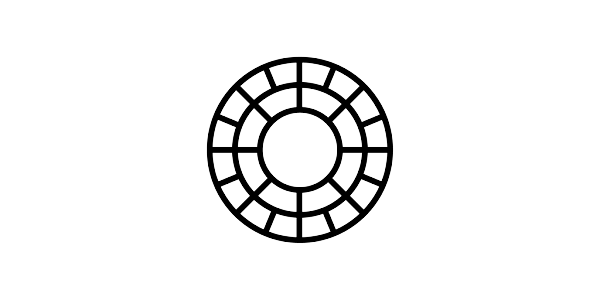
- Platform: Mobile
- Best for: Aesthetic photo filters and minimalist editing
VSCO is known for its premium filters and minimal editing tools. Great for enhancing social media photos with an artsy vibe.
Bonus: VSCO also doubles as a creative community where users share their visual styles.
15. LumaFusion
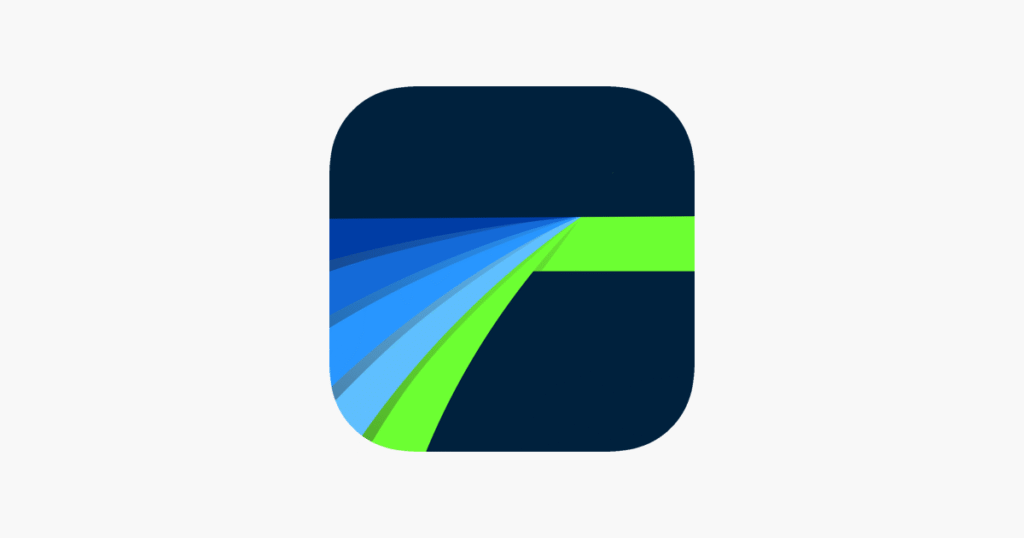
- Platform: iOS only
- Best for: Serious beginners with iPads or iPhones
Though more advanced, LumaFusion remains accessible for beginners willing to dive deeper into video editing. It’s used by mobile journalists and filmmakers alike.
Key Features:
- Multi-track editing
- Professional audio tools
- Color correction
📊 Comparison Table
| Tool | Best For | Platform | Pricing |
|---|---|---|---|
| Canva | Quick graphics/videos | Web/Mobile | Free/Pro |
| CapCut | TikTok, Reels, Shorts | Mobile/Desktop | Free |
| Adobe Express | Quick branded content | Web/Mobile | Free/Pro |
| Filmora | Polished desktop videos | Windows/Mac | Paid |
| InShot | Social videos on mobile | Mobile | Free/Paid |
| Picsart | Creative photo edits | Mobile/Web | Free/Pro |
| VN Editor | Free desktop & mobile editing | Mobile/Desktop | Free |
| Snapseed | Photo adjustments | Mobile | Free |
| Movavi | Desktop vlogging/slideshows | Windows/Mac | Paid |
| Lightroom | Photo enhancements | Mobile/Desktop | Free/Pro |
| KineMaster | Layered video editing | Mobile | Free/Paid |
| PhotoRoom | Background removal | Mobile | Free/Pro |
| Splice | Quick mobile edits | Mobile | Free |
| VSCO | Stylish photo filters | Mobile | Free/Pro |
| LumaFusion | Advanced mobile editing | iOS | Paid |
📌 How to Choose the Right Software for You
- ✅ Define Your Goal:
Are you creating short social videos, editing YouTube content, or enhancing photos? - ✅ Consider Your Device:
Mobile-first users should try apps like CapCut, InShot, or VN. Desktop editors may prefer Filmora or Movavi. - ✅ Free vs Paid:
Start with free tools and upgrade as your skills grow. - ✅ Ease of Use:
If you want minimal effort, Canva, Snapseed, and Adobe Express are perfect. - ✅ Community and Tutorials:
Look for software with abundant tutorials — many of these tools offer YouTube guides.
🎨 Bonus Tips for Beginners
- Start small: Edit a 30-second video or one photo to get comfortable.
- Explore templates: They save time and inspire creativity.
- Consistency is key: Editing regularly helps you learn faster.
- Use presets: Many tools offer filters/presets that instantly enhance your content.
- Don’t fear mistakes: Every edit teaches you something new!
✅ Frequently Asked Questions (FAQ)
1. What is the easiest photo editing software for beginners in 2025?
Canva and Snapseed are among the easiest photo editing tools for beginners, thanks to their simple interfaces and ready-to-use templates.
2. What is the best free video editing app for beginners?
CapCut, VN Video Editor, and InShot are excellent free video editing apps designed specifically for beginners with no prior experience.
3. Which editing software is best for creating social media content?
For social media content, CapCut, Canva, and InShot are perfect due to their mobile compatibility and social media-focused features.
4. Is Canva good for video editing?
Yes, Canva offers basic video editing features like trimming, adding text, transitions, and music, ideal for creating short social media videos.
5. Can I edit photos and videos on the same app?
Yes, tools like Canva, Picsart, and Adobe Express allow users to edit both photos and videos within the same platform.
6. What editing software is best for YouTube beginners?
Filmora, Movavi, and CapCut are great for YouTube beginners as they provide easy-to-use features and export options tailored for YouTube formats.
7. Are these editing apps available on both mobile and desktop?
Some apps like CapCut, VN, and Canva are available on both mobile and desktop, while others like Snapseed and InShot are mobile-only.
8. Which software is best for professional-looking videos on mobile?
KineMaster and LumaFusion (iOS only) are ideal for creating more professional videos on mobile devices.
9. What’s the best app for removing backgrounds from photos?
PhotoRoom is the best AI-powered app for quick and easy background removal from images.
10. Can I create thumbnails for YouTube using these tools?
Yes, Canva and Picsart are particularly useful for designing eye-catching YouTube thumbnails with their graphic design features.
11. Is there any free photo editing app without watermarks?
Yes, Snapseed and Lightroom Mobile (basic version) allow you to edit photos without adding watermarks.
12. Which is better for filters: VSCO or Snapseed?
VSCO is better for aesthetic, stylish filters, while Snapseed is superior for precise photo adjustments and professional touch-ups.
13. Are there apps that help with editing videos specifically for TikTok or Reels?
CapCut is designed with TikTok and Reels in mind, offering trendy effects, sounds, and aspect ratio presets.
14. Which tool should I use for batch photo editing?
Lightroom Mobile allows batch editing, meaning you can apply the same adjustments across multiple photos efficiently.
15. Do I need a powerful computer for video editing?
For beginner-friendly editors like Filmora or Movavi, a standard modern computer is sufficient. For high-end software, stronger specs are recommended.
16. Is there software with built-in stock music and sound effects?
Yes, Filmora, Movavi, and CapCut offer libraries of royalty-free music and sound effects.
17. Can I add subtitles or captions easily with these tools?
CapCut and VN Video Editor offer automatic and manual subtitle features that are beginner-friendly.
18. Are these tools suitable for small business marketing?
Absolutely! Canva, Adobe Express, and PhotoRoom are excellent for creating promotional visuals and videos for small businesses.
19. Which app is best for making collages?
Picsart and Canva both provide excellent collage-making tools with customizable templates.
20. How can I learn to use these editing apps effectively?
Most of these apps offer built-in tutorials, but YouTube is a goldmine for step-by-step guides tailored to each software.
✅ Time to Start Creating
You don’t need a Hollywood studio to create stunning photos and videos. The tools listed here offer everything you need to start crafting content — right from your phone or laptop.
Ready to dive in? Pick one of these beginner-friendly editing tools and start your creative journey today. Whether you want to build your brand, grow your social media, or just have fun, the perfect editing app is waiting for you.
👉 Which tool will you try first? Let us know in the comments! And don’t forget to subscribe to our newsletter for the latest content creation tips, tutorials, and software reviews. Subscribe to MindGearMen.



One thing I want to say is that car insurance cancelling is a terrifying experience so if you’re doing the correct things as being a driver you simply won’t get one. A lot of people do get the notice that they’ve been officially dropped by their particular insurance company they then have to scramble to get additional insurance following a cancellation. Low cost auto insurance rates are generally hard to get after the cancellation. Having the main reasons with regard to auto insurance cancelling can help drivers prevent burning off one of the most essential privileges out there. Thanks for the suggestions shared by means of your blog.