Feeling overwhelmed by the chaos of daily life? You’re not alone. Between work, personal goals, side hustles, and self-care, it’s easy to feel disorganized. But here’s the good news: Notion Templates can simplify everything and give you back control.
Imagine having a digital dashboard for every aspect of your life. From tracking habits to managing finances, Notion has a template for it all. Let’s dive deep into the 21 Best Notion Templates to Organize Your Entire Life in 2025, and how you can use them to transform your productivity.
Table of Contents
Why Use Notion Templates?
Notion is more than just a note-taking app. It’s a robust tool that combines project management, goal tracking, journaling, and collaboration — all in one platform.
With pre-built templates, you skip the heavy lifting. Instead of building systems from scratch, you can plug and play, saving time while boosting productivity.
Notion templates help by:
- Simplifying complex tasks
- Visualizing your workflows
- Centralizing information in one place
- Keeping you accountable through consistent tracking
Whether you’re an entrepreneur, student, freelancer, or someone seeking better work-life balance, there’s a Notion template tailored for you.
Personal Productivity Templates
1. Ultimate Tasks Template
Stay on top of your day with this comprehensive task manager. Organize your tasks by priority, project, or due date. The drag-and-drop Kanban board makes task management visual and intuitive, allowing you to see what needs attention immediately.
2. Daily Planner
Structure your day hour-by-hour. This template lets you list your morning routine, work tasks, meetings, and evening reflections. It helps prevent burnout by ensuring you balance work with breaks and self-care.
3. Second Brain System by Tiago Forte
Inspired by the Building a Second Brain methodology, this system helps you capture and categorize knowledge, notes, and ideas. It’s perfect for professionals, writers, and creators who need an organized repository of thoughts.
Work & Project Management Templates
4. Project Tracker Template
Manage multiple projects, track progress, set deadlines, and assign tasks. With visual boards and progress indicators, this template is essential for teams and solo workers handling complex projects.
5. Content Calendar
For content creators and marketers, this template helps plan, schedule, and manage content across multiple platforms. From blog posts to YouTube videos, keep all your content ideas in one place.
6. Client CRM Template
Track client information, meetings, project status, and invoices with ease. This CRM system ensures that no client details fall through the cracks, which is crucial for freelancers and consultants.
Finance & Budgeting Templates
7. Personal Finance Dashboard
Visualize your financial situation with this dashboard. Track expenses, income, savings goals, and investments. Understand where your money goes each month to improve your budgeting habits.
8. Annual Budget Planner
Plan your yearly finances by mapping out fixed and variable expenses, savings, and investment plans. This helps in anticipating large expenses and preparing for financial goals like vacations or buying a home.
9. Subscription Tracker
A surprising amount of money is lost in forgotten subscriptions. This template lists all your subscriptions with renewal dates, costs, and cancellation links, keeping your budget clean and optimized.
Health & Wellness Templates
10. Habit Tracker
Track daily habits like meditation, exercise, or reading. This visual tracker helps reinforce consistency by showing your streaks, which is highly motivating.
11. Meal Planner & Recipe Manager
Plan your meals for the week, manage grocery lists, and store recipes. Whether you’re eating healthy, on a diet, or meal-prepping, this template keeps your nutrition goals on track.
12. Fitness Tracker
Log workouts, track progress, and visualize improvements over time. Whether you’re lifting weights, running, or doing yoga, keeping records motivates continued progress.
Goal Setting & Self-Improvement Templates
13. Life Goals Template
Define clear, actionable goals across categories like career, health, relationships, and personal growth. Break them down into manageable steps with target completion dates.
14. Yearly Reflection Template
Reflect on the past year’s highs, lows, lessons learned, and growth areas. This introspective process helps set meaningful resolutions and goals for the upcoming year.
15. Mindfulness Journal
Dedicate a space for daily reflections, gratitude journaling, and mindfulness exercises. This helps reduce stress, improve mental clarity, and cultivate emotional intelligence.
Learning & Personal Development Templates
16. Reading Tracker
Keep a list of books you want to read, track your current reading status, and write notes or summaries. Great for avid readers or students aiming to consume more knowledge.
17. Skill Learning Tracker
Structure your learning journey for skills like coding, language learning, or music. Track your progress with milestones, resources, and practice logs.
Content Creation & Social Media Templates
18. Social Media Manager Template
Manage your social media strategy effectively. Plan content themes, schedule posts, monitor engagement, and optimize your posting strategy across platforms.
19. Blog Post Planner
This template streamlines the blogging process. Organize ideas, plan content structure, track SEO keywords, and set publication schedules for consistent content output.
Academic & Student Templates
20. Student Hub Template
A centralized hub for students to manage classes, track grades, monitor deadlines, and prepare for exams. Stay ahead academically with structured planning.
21. Study Plan Organizer
Plan study sessions, assign topics to specific days, and monitor your understanding of subjects. Perfect for exam preparation and academic success.
Bonus: Customizing Notion Templates
While these templates are plug-and-play, Notion’s true power lies in its flexibility. Here are tips for customizing:
- Add extra properties like time estimates, priority levels, or links to external resources.
- Change visual formats: toggle between tables, boards, or calendars.
- Integrate widgets for weather, Pomodoro timers, or habit counters.
Creating a personalized dashboard tailored to your workflow enhances your experience and makes productivity enjoyable.
How to Get Started with Notion Templates
- Create a free Notion account. Available on desktop and mobile.
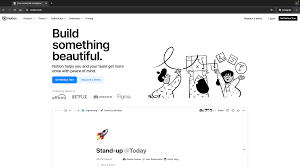
- Explore Notion’s built-in template gallery or download templates from creators on platforms like Gumroad or Reddit.

- Duplicate your chosen template to your personal workspace.
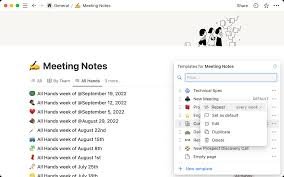
- Customize the template based on your needs.
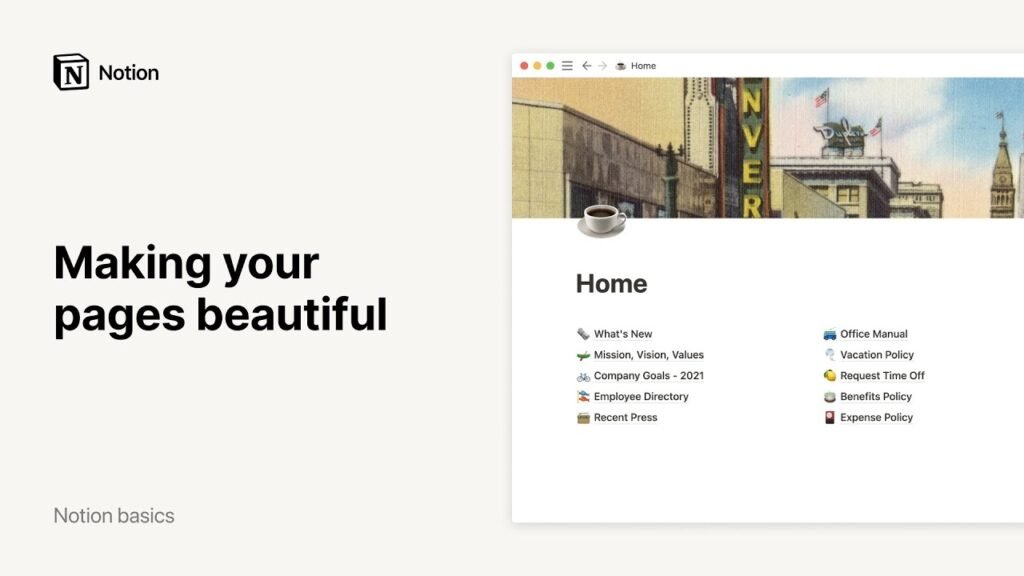
- Stay consistent with daily or weekly check-ins on your Notion workspace.
Notion also integrates with apps like Google Calendar, Slack, and Trello, enhancing collaboration and syncing tasks across platforms.
Frequently Asked Questions (FAQs)
1. What is Notion?
Notion is an all-in-one productivity tool that combines note-taking, task management, databases, calendars, and more into a single platform.
2. Are Notion templates free?
Many Notion templates are free, especially those from the official Notion gallery. However, premium templates designed by creators can be purchased.
3. How do I install a Notion template?
You simply duplicate the template into your Notion workspace via a provided link.
4. Can I customize Notion templates?
Yes, every Notion template can be fully customized to fit your needs, including changing layouts, adding properties, or integrating widgets.
5. Is Notion beginner-friendly?
Notion has a learning curve, but many templates come with built-in instructions to help beginners get started easily.
6. Does Notion work offline?
Notion has limited offline functionality. You can view and edit pages offline, but full sync requires an internet connection.
7. Can I use Notion on my phone?
Yes, Notion is available on iOS and Android, as well as on desktop browsers and apps.
8. What is a Second Brain template?
A Second Brain template is based on the method of organizing information and knowledge to easily retrieve and utilize it when needed.
9. Are there templates for students?
Absolutely! Templates like the Student Hub and Study Plan Organizer are specifically designed for students.
10. Can I use Notion for project management?
Yes, templates like the Project Tracker and Client CRM are perfect for project management for individuals and teams.
11. How can Notion help with financial planning?
Templates like the Personal Finance Dashboard and Annual Budget Planner help track income, expenses, and savings goals.
12. Is Notion suitable for content creators?
Yes, with templates like the Content Calendar and Blog Post Planner, content creators can organize and schedule their work efficiently.
13. Are there templates for fitness tracking?
Yes, there are Fitness Tracker templates where you can log workouts, track progress, and set health goals.
14. What templates help with habit building?
The Habit Tracker template is ideal for building and maintaining daily habits consistently.
15. Can I integrate Notion with other apps?
Yes, Notion can integrate with apps like Google Calendar, Slack, and others via third-party tools like Zapier.
16. How secure is my data on Notion?
Notion uses industry-standard encryption for data protection, but users should always follow best practices for digital security.
17. What’s the best template for mindfulness and journaling?
The Mindfulness Journal template is excellent for gratitude journaling, emotional tracking, and daily reflections.
18. Can I track my reading in Notion?
Yes, the Reading Tracker template helps you log books, monitor progress, and take notes.
19. How do I choose the right template for me?
Start by identifying your specific needs (e.g., productivity, finances, fitness) and pick templates designed for those areas.
20. Do templates work for teams?
Many templates, like the Project Tracker and CRM, can be shared and collaboratively used by teams.
21. Are premium Notion templates worth it?
Premium templates often offer more advanced features, better design, and time-saving automation, making them worth the investment for professionals.
22. How often should I update my templates?
It’s best to review and update templates weekly to keep your information current and useful.
23. Can I create my own Notion template?
Yes! Notion allows users to create and share their own templates with others.
24. Is there a template for managing multiple goals at once?
Yes, templates like the Life Goals Template let you track various personal and professional goals in one place.
25. What are some tips for maximizing productivity with Notion?
Consistency is key. Regular updates, customizations, and integrating with your daily routine can help you get the most out of Notion.
Your New Life Starts with These Templates
Staying organized in 2025 doesn’t have to be a struggle. With these 21 Notion Templates, you can streamline every area of your life — from daily tasks to long-term ambitions.
When everything is organized, you spend less time searching for information and more time taking action. Whether you’re focusing on fitness, finances, or personal development, there’s a Notion template to support your journey.
Ready to transform your chaos into clarity? Start by picking one or two templates from this list, and gradually build your perfect life organization system. And if you have a favorite Notion template we didn’t mention, share it in the comments below — let’s build the ultimate productivity toolkit together! Subscribe to MindGearMen.


