Do you ever look at your side hustle to-do list and feel a wave of pure exhaustion? You’re the CEO, the marketer, the content creator, the customer service rep, and the bookkeeper, all before you’ve even had your morning coffee. You’re fueled by passion, but you’re running on fumes. The dream of freedom feels buried under an avalanche of tasks.
What if you could build a team of hyper-efficient, world-class experts who work for you 24/7? A team that never sleeps, never complains, and costs less than a single freelancer. This isn’t science fiction. This is the new reality powered by Artificial Intelligence.
In a world filled with countless “game-changing” apps, it’s easy to get lost in the noise. That’s why we’re cutting through it all. We’re not giving you a laundry list of 20 tools you’ll never use. We’re giving you the essential five. The “desert island” toolkit. The absolute core power stack that will fundamentally transform how you work, grow, and profit from your side hustle.
Get ready to meet your new team. These five AI tools will empower you to automate the mundane, amplify your creativity, and operate with the efficiency of a major corporation. It’s time to stop just running your side hustle and start commanding it.
Table of Contents
1. The Master Wordsmith: Jasper
What It Is & Who It’s For: Jasper (formerly Jarvis) is the undisputed heavyweight champion of AI writing. Think of it as a master copywriter, a tireless content creator, and a brilliant brand strategist living inside your computer. It uses advanced language models to generate stunningly human-like text for virtually any need: blog posts, website copy, emails, social media captions, video scripts, and even entire books.
This tool is for the side hustler who knows content is king but doesn’t have 20 hours a week to write it. It’s for the Etsy seller struggling to write compelling product descriptions, the coach who needs to create engaging email newsletters, and the affiliate marketer who needs to produce SEO-optimized articles at scale.

The Killer Feature: Brand Voice & Memory This is where Jasper separates itself from the pack. You can teach Jasper your exact writing style. By uploading your existing articles, website copy, or even just a few paragraphs, Jasper analyzes your tone, vocabulary, and sentence structure. From then on, you can command it to write in your unique “Brand Voice.” It also has a “Memory” feature where you can feed it key facts about your business, products, and audience.
This combination is transformative. It means the AI doesn’t just write generic content; it writes as you. Your marketing remains authentic and consistent, which is the cornerstone of building trust with an audience.
Real-World Side Hustle Scenarios:
- The Fitness Coach: You need to create a lead magnet to grow your email list. You tell Jasper, “Using my Brand Voice, write a 10-page e-book titled ‘The 5-Day Bodyweight Burn’. Remember that my target audience is busy professionals over 30 and my tone should be encouraging but firm.” Jasper will outline the chapters, write the content, and ensure the tone is perfect, all based on the Memory and Voice you provided.
- The Hand-Poured Candle Maker: You have 12 different scents and you’re dreading writing unique, evocative descriptions for each. You give Jasper a product brief in its Memory: “Product: ‘Autumn Woods’ Candle. Notes: Sandalwood, Crisp Pine, Fallen Leaves. Mood: Cozy, nostalgic, like a walk in the forest.” Then you command it: “Write 5 different product descriptions for my ‘Autumn Woods’ candle, focusing on the feeling of nostalgia and comfort.” You’ll get five beautiful options in seconds.
Getting Started: Your First 30 Minutes on Jasper
- Train Your Voice (10 mins): The moment you sign up, go to the “Brand Voice” section. Give it a name and provide links to your website or paste in samples of your writing. This is the most important step.
- Test a Template (10 mins): Go to the Templates library and find the “One-Shot Blog Post.” Enter a title, like “3 Reasons Why Every Side Hustler Needs a Morning Routine,” select your Brand Voice, and click generate. Witness the magic as a full draft appears.
- Improve Existing Copy (10 mins): Take the “About Me” page from your website—we all know it could be better. Paste it into the “Content Improver” template. Jasper will give you several rewritten versions that are more dynamic, persuasive, and engaging.
Pricing & Is It Worth It? Jasper is a premium tool, with plans starting around $39/month. There’s no free plan, but they offer a solid money-back guarantee. Verdict: For any side hustle serious about content marketing, Jasper is an absolute necessity. Calculate the hours you currently spend agonizing over a blank page. If Jasper saves you even 3-4 hours a month, it has paid for itself. The ROI in terms of content output and quality is astronomical.
2. The Creative Director: Canva Magic Studio
What It Is & Who It’s For: Canva has long been the go-to for easy graphic design. But its “Magic Studio” is a suite of powerful AI tools that has turned it into a creative powerhouse. It’s an all-in-one platform for creating social media graphics, videos, presentations, logos, workbooks, and marketing materials without any prior design experience.
This tool is for everyone. It’s for the podcaster who needs episode cover art, the dropshipper who needs to create slick product mockups, and the freelancer who needs to design a professional proposal. If your side hustle needs to look good online (and it does), you need Canva.

The Killer Feature: Magic Switch While the entire Magic Studio is impressive (Magic Eraser, Magic Media text-to-image, etc.), the “Magic Switch” feature is the ultimate time-saver. You can design a single piece of content, like an Instagram post, and with one click, Canva’s AI will instantly and intelligently resize and reformat it for any other platform you can imagine: a vertical TikTok video, a YouTube thumbnail, a Facebook banner, an email header, and more. It understands the context and moves elements around smartly, not just blindly cropping.
Real-World Side Hustle Scenarios:
- The Social Media Freelancer: You’re managing three clients’ accounts. A client approves a design for an Instagram post. Instead of spending the next hour manually recreating that design for Facebook, LinkedIn, and Pinterest, you hit “Magic Switch.” In 30 seconds, you have all the assets you need, perfectly formatted for each platform. You just saved an hour of billable time.
- The Course Creator: You’ve finished your online course. Now you need promo materials. You create one core visual. With Magic Switch, you turn it into a YouTube thumbnail for the promo video, a PDF cover for the accompanying workbook, a banner for your private Facebook group, and a series of Instagram Story slides announcing the launch. An entire campaign’s worth of visuals, all from one initial design.
Getting Started: Your First 30 Minutes in Canva Magic Studio
- Create a Brand Kit (10 mins): Before you design anything, go to “Brand” and upload your logo, select your brand colors, and choose your fonts. This will make all your future designs consistent with a single click.
- Design and Switch (10 mins): Create a simple Instagram post template. Add a photo and some text. Now, find “Magic Switch” in the top bar. Select “Transform into Doc” and watch it create a summary document. Then, go back and use Magic Switch again to resize it for a Facebook post and an Instagram Story.
- Play with Magic Media (10 mins): Open a blank design and find “Magic Media” in the Apps panel. Type in a fun prompt like “A cute, happy robot holding a coffee cup, 3D render.” See how easy it is to generate completely custom graphics for your brand.
Pricing & Is It Worth It? Many of Canva’s best AI features are part of the Canva Pro plan, which costs around $15/month. Verdict: This is arguably the highest-value, lowest-cost subscription in the entire creator economy. The cost is negligible compared to the sheer power and time saved. It replaces the need for a half-dozen other apps and makes your brand look like it has a professional design team on staff. It’s a non-negotiable tool.
3. The Automation Architect: Zapier
What It Is & Who It’s For: Zapier is the digital glue that holds your business together. It’s an automation platform that connects over 6,000 different web apps, allowing you to create automated workflows (called “Zaps”) without writing a single line of code. It operates on a simple “When this happens, do that” principle, but the possibilities are infinitely complex and powerful.
This tool is for the side hustler who is tired of repetitive, manual tasks. If you’ve ever found yourself manually downloading email attachments, copy-pasting customer data from one spreadsheet to another, or posting the same update to three different platforms, Zapier is your salvation. It’s the key to creating scalable systems.

The Killer Feature: Multi-Step Zaps While a simple one-to-one Zap is useful, the true power is unleashed with multi-step Zaps available on paid plans. This allows you to chain together a series of actions across multiple apps from a single trigger. This is how you build a true “automation engine” for your side hustle.
Real-World Side Hustle Scenarios:
- The E-commerce Store Owner’s “New Order” Zap:
- Trigger: New Order is placed in Shopify.
- Action 1: Wait 30 minutes (to allow for cancellations).
- Action 2: Add a new row in a Google Sheet to track all orders.
- Action 3: Find or create a customer in your Mailchimp audience and tag them as “Purchased Product X.”
- Action 4: Create an invoice in QuickBooks.
- Action 5: Send a channel message in Slack to your #orders channel to celebrate the sale.
- This single Zap just performed five tasks that would have required manual data entry, saving time and eliminating human error.
- The Freelance Writer’s “New Client Onboarding” Zap:
- Trigger: A new client signs a contract in HelloSign.
- Action 1: Create a new folder for the client in Google Drive.
- Action 2: Copy a “Template Onboarding Document” into their new folder.
- Action 3: Create a new project for them in Trello.
- Action 4: Send them a personalized welcome email from your Gmail account with a link to their new Drive folder.
Getting Started: Your First Zap (in 15 Minutes)
Let’s build a simple but useful Zap.
- Choose Trigger (5 mins): Log in to Zapier. Click “Create Zap.” For the trigger, search for and select “Gmail.” Choose the event “New Starred Email.” Connect your Gmail account.
- Choose Action (10 mins): For the action, search for and select “Google Docs.” Choose the event “Append Text to Document.” Connect your Google Docs account. Select a specific document (you can create one called “Important Emails”). In the “Text” field, map the data from Gmail: select the “Subject,” “From Name,” and “Body Plain” from the email. Test the Zap.
- Turn it On: Now, every time you star an important email in Gmail, Zapier will automatically copy its contents to your designated Google Doc, creating a running log of crucial information.
Pricing & Is It Worth It? Zapier has a great free plan that allows for 5 single-step Zaps, which is perfect for learning the ropes. To unlock multi-step Zaps and more advanced features, you’ll need a paid plan starting around $20/month. Verdict: As your side hustle grows, Zapier moves from a “nice-to-have” to an “I-can’t-live-without-it” tool. It buys back your most valuable asset: your time. It’s the foundation of a scalable operation.
4. The Video Multiplier: Opus Clip
What It Is & Who It’s For: Opus Clip is a specialized AI video tool with a single, genius purpose: it takes your long-form video or audio content and automatically recuts it into a dozen or more viral-worthy short clips for platforms like TikTok, Instagram Reels, and YouTube Shorts. It analyzes your content, identifies the most compelling moments, and packages them perfectly for social media.
This tool is a non-negotiable for any side hustler using video or audio as a primary marketing channel. It’s for the podcaster, the YouTuber, the online coach who does live Q&As, and the expert who records webinars. It solves the single biggest problem for video creators: the time-consuming process of repurposing.

The Killer Feature: AI Curation & Virality Score This isn’t just a random video chopper. The AI in Opus Clip is incredibly smart. It analyzes the transcript for keywords and emotional language, looks for faces on screen to ensure proper framing, and identifies sections with narrative hooks or strong statements. It then gives each generated clip a “virality score” from 1-100, predicting its potential to perform well on short-form platforms. This data-driven approach helps you prioritize which clips to post for maximum impact.
Real-World Side Hustle Scenarios:
- The Podcaster: You finish recording a 90-minute interview. You upload the video file or paste the YouTube link into Opus Clip. You go make a coffee. When you come back, you have 15 ready-to-post clips. The AI has identified the guest’s most profound quote, a funny anecdote, and a controversial opinion, turning each into a high-impact, 60-second video with animated captions. You now have three weeks’ worth of daily social media content from one interview.
- The Online Coach: You host a one-hour live Q&A session in your Facebook group. You download the video and upload it to Opus Clip. The AI pulls out every single question and answer as a separate, self-contained clip. You can now use these clips to promote your expertise on Instagram Reels, answering the exact questions your audience has.
Getting Started: Your First Clips in 15 Minutes
- Submit Your Link (2 mins): Grab the URL of a YouTube video you’ve made that’s over 15 minutes long. Paste it into the Opus Clip dashboard.
- Set Your Style (3 mins): Choose your caption style and add your brand colors or logo to create a template.
- Review & Download (10 mins): Opus Clip will email you when it’s done. Review the clips it generated. Look at the virality scores. Pick your top 3, make any minor edits to the captions if needed, and download them. You’re ready to post.
Pricing & Is It Worth It? Opus Clip uses a credit-based subscription model, where a certain number of minutes of uploaded video costs a certain number of credits. It has a free trial. Verdict: For any video creator, the value is almost laughably high. The tool can save you 10-20 hours of tedious editing work for every single long-form video you produce. It’s the key to maintaining a consistent, high-volume presence on the platforms where discovery is happening right now.
5. The Command Center: Trello with Butler AI
What It Is & Who It’s For: Trello is a beautifully simple and highly visual project management tool that uses boards, lists, and cards to organize your work. It’s like a digital whiteboard with supercharged sticky notes. Its built-in AI and automation feature, “Butler,” transforms it from a simple organizer into an active, intelligent assistant for your side hustle.
This tool is for the side hustler who feels overwhelmed by a scattered mess of ideas, tasks, and deadlines living in notebooks, phone notes, and their inbox. It’s for creating a single source of truth for your entire operation, from content creation pipelines to client management and order fulfillment.
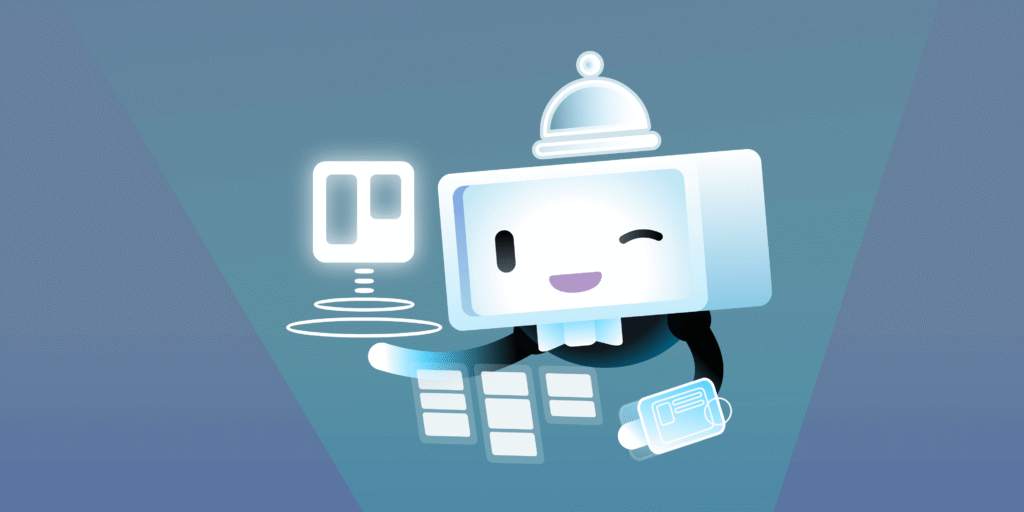
The Killer Feature: Butler Automation Butler is the AI brain within Trello. It lets you create simple, powerful automations using natural language. You can create rules, schedule commands, and add custom buttons to cards and boards that trigger a cascade of actions. It automates the “management” part of project management.
Real-World Side Hustle Scenarios:
- The Content Creator’s Editorial Calendar: Your board has lists for “Ideas,” “Drafting,” “Editing,” and “Published.”
- Butler Rule: “When a card is moved from ‘Drafting’ to ‘Editing,’ automatically add the ‘Editing Checklist,’ assign my proofreader, and set a due date for 2 days from now.”
- Card Button: You create a button on each card called “Publish.” When clicked, Butler automatically moves the card to the “Published” list, removes the due date, and posts a comment saying “Congratulations on another great post!”
- The Etsy Maker’s Order Fulfillment Pipeline: Your board has lists for “New Orders,” “In Production,” “Ready for Shipping,” and “Shipped.”
- Butler Rule: “When a card is added to the ‘New Orders’ list, automatically apply the ‘Urgent’ red label and add the ‘Packaging Checklist.'”
- Calendar Command: “Every Friday at 5 PM, archive all cards in the ‘Shipped’ list.”
Getting Started: Building Your First Automated Board
- Create a Simple Board (5 mins): Create a new board called “My Weekly Tasks.” Create three lists: “To Do,” “Doing,” and “Done.” Add a few task cards to the “To Do” list.
- Create Your First Rule (10 mins): Click the “Automation” button at the top and select “Rules.” Click “Create Rule.” For the Trigger, select “When a card is moved into list ‘Done’ by anyone.” For the Action, select “mark the due date as complete” and “post comment ‘✅ Task Complete!'” Save it.
- Test It (5 mins): Move one of your task cards from “Doing” to “Done.” Watch as Butler instantly marks it complete and leaves your celebratory comment. You’ve just built your first automation.
Pricing & Is It Worth It? Trello’s free plan is incredibly robust and includes a generous amount of Butler automation runs per month, making it more than enough for most side hustlers. Paid plans offer unlimited automations and advanced features. Verdict: Trello is a foundational tool for bringing order to chaos. The visual layout is intuitive, and its Butler AI makes it powerful enough to manage complex workflows without any complexity. It’s the free command center your side hustle needs.
Your Questions, Answered: The Side Hustler’s AI FAQ
Diving into a new suite of tools can feel both exciting and a little daunting. It’s natural to have questions. Here are answers to some of the most common ones we hear from side hustlers just like you.
Q: This sounds amazing, but is it going to be expensive? I’m on a tight budget.
This is the most important question, and the answer is: you can start for almost free. The beauty of this “Power Stack” is its scalability. You don’t need to subscribe to all five paid plans on day one. Here’s a smart, budget-friendly approach:
- Start with the Free Powerhouses: Both Trello and Canva have incredibly generous free plans. You can organize your entire operation on Trello and create stunning graphics on Canva without paying a dime. Zapier also has a free tier that allows for several single-step automations, which is perfect for handling basic tasks.
- Invest When You’re Earning: Think of Jasper and Opus Clip as investments you make once your side hustle starts generating revenue. Jasper is for when you’re ready to seriously scale your content marketing. Opus Clip is for when you’re committed to a video strategy.
- The Bottom Line: You can get 60% of the way there (with Trello, Canva, and Zapier) for $0. Then, reinvest some of your first profits into the premium tools to create a powerful growth loop.
Q: I’m not very tech-savvy. Isn’t this going to be overwhelming to learn?
It’s completely normal to feel a bit of “tech intimidation.” The key is to not try to learn everything at once.
Think of it like learning to cook. You don’t start by attempting a five-course gourmet meal. You start by learning to make a great omelet.
- Pick ONE tool this week. Choose the one that solves your biggest, most painful problem right now. If you hate design, start with Canva. If you’re disorganized, start with Trello.
- Follow the “First 30 Minutes” guide in the article for that specific tool. That’s it. Just do that one thing.
- Use it for a week. Once you feel comfortable, move on to the next one.
These tools are successful because they are designed to be user-friendly. A small, upfront time investment of a few hours will pay you back hundreds of hours in the long run.
Q: Will using AI make my content sound generic or robotic? I’m scared of losing my unique voice.
This is a valid and crucial concern. The goal of AI is augmentation, not replacement. AI should be your assistant, not your author.
- AI Creates the First Draft: Use a tool like Jasper to get you 80% of the way there. It beats the blank page, structures the content, and does the heavy lifting.
- YOU Provide the Genius: Your job is to take that draft and inject the final 20%—your personal stories, your unique insights, your specific humor, and your genuine voice. Edit the text, rearrange paragraphs, and add your personality. Jasper’s “Brand Voice” feature makes this even easier, but the final polish should always be human.
Remember, your audience connects with you. AI is just the tool that frees up your time so you can spend more of it creating those genuine connections.
Q: How long does it really take to see a return on investment (ROI) from these tools?
For a side hustler, ROI comes in two forms: Time Saved and Money Earned.
You will see an ROI on Time Saved almost immediately. The first time you use Opus Clip to generate 10 videos in 15 minutes, you’ve saved yourself an entire day of editing. The first time a Zap automatically onboards a new client for you, you’ve saved an hour of admin work. This feeling of “getting time back” is the first, powerful return.
The Money Earned ROI follows. The extra time you saved is now time you can spend on revenue-generating activities: talking to potential customers, developing a new product, or sending out pitches. The professional graphics from Canva and the consistent content from Jasper will lead to more traffic, trust, and sales over time. The monetary ROI is a direct result of reinvesting the time ROI.
You Are No Longer a Solo Hustler
Let’s be clear. You’re still the visionary. You’re still the heart and soul of your business. But you’re no longer alone in the trenches. By integrating this “Power Stack” of just five tools, you’ve effectively hired a team.
Jasper is your brilliant writer. Canva is your creative director. Zapier is your infinitely scalable operations manager. Opus Clip is your viral video editor. And Trello is your unflappable project manager keeping everyone on task.
Stop letting the mundane, repetitive work steal your passion and your time. The path to scaling your side hustle isn’t about working 80 hours a week. It’s about building intelligent systems that work for you. It’s about using AI as a lever to do the work of ten people, freeing you up to focus on the truly human parts of your business: connecting with your customers, dreaming up new ideas, and steering the ship.
Your Turn!
This is your blueprint for building a smarter, not harder, side hustle. So, what’s the #1 most time-consuming task you’re going to automate first? Drop a comment below and let us know which of these tools you’re most excited to try. Now go on and build your empire—your AI team is waiting. Also don’t forget to subscribe to MindGearMen.


