Fortify Your Digital Castle: Why Real Men Don’t Get Hacked
You lock your doors at night. Maybe you even keep a baseball bat by your bed or a security camera above the garage. You defend your space like a warrior. But here’s the cold truth: if your home Wi-Fi password is “password123,” you’re inviting digital thieves through the front gate.
Modern masculinity isn’t just about brawn—it’s about control. Control over your space, your privacy, and your freedom. In a world of constant surveillance and data breaches, masculine cybersecurity is no longer optional. It’s essential.
In this article, we’ll walk you through 7 hardcore cybersecurity tactics that will transform your home into a digital fortress. Short on fluff, heavy on firepower.
Let’s armor up.
Table of Contents
1. Use Multi-Layered VPNs Like Armor Plating
You wouldn’t walk through a battlefield shirtless. So why surf the web naked?
A Virtual Private Network (VPN) is your first line of defense. It encrypts your traffic and masks your IP address, making it harder for hackers, ISPs, or governments to track you.
But one VPN isn’t always enough.
Advanced users layer VPNs like steel plates:
- Double-hop VPNs: Route your connection through two or more countries.
- VPN over Tor: Send encrypted data through the Tor network for anonymity.
- VPN cascades: Use one VPN at the router level and another on your devices.
Masculine move: Use different VPN providers for each layer. If one gets compromised, the others still protect you.
2. Build a Home Mesh Network (Your Digital Moat)
Still relying on your internet provider’s default router? That’s like defending a castle with a garden gate.
Upgrade to a mesh network system—a set of interconnected routers that blanket your entire home with strong, secure Wi-Fi. Think of it as a digital moat, impossible to sneak past.
Benefits of mesh networks:
- Automatic device switching for optimal signal
- Built-in security updates
- Parental controls and guest network options
Look for models that support WPA3 encryption, automatic firmware updates, and network segmentation so guests or IoT devices don’t get access to your main system.
Masculine move: Hide your SSID, rename your network (don’t use your name or address), and disable WPS setup.
3. Encrypt Every Device (Not Just Your Laptop)
Encryption is like turning every device into a safe with a digital lock. If someone steals your device—they get nothing without your password.
But here’s the twist: Most men only encrypt their laptops, if that.
You need to encrypt everything:
- Smartphones: Use full-disk encryption (built into iOS and Android).
- External drives & USBs: Use VeraCrypt or BitLocker.
- IoT gadgets: Change default passwords and enable encrypted communication when possible.
And yes—even your smart fridge or doorbell should be secured.
Masculine move: Set up remote-wipe capabilities on your phone and laptop. If it gets lost or stolen, you can nuke it from orbit.
4. Secure Your Wi-Fi with Military Precision
Your Wi-Fi router is the front door to your digital kingdom. And most people leave it wide open.
Start with WPA3 encryption. If your router doesn’t support it, upgrade. Then:
- Change the default admin login.
- Use a 20+ character passphrase (not a password).
- Disable WPS (Wi-Fi Protected Setup)—it’s a hacker’s best friend.
- Set up a guest network for visitors and smart devices.
Want to go full commando?
Enable MAC address filtering so only approved devices can even see the network.
Masculine move: Log in weekly and review connected devices. Kick off any you don’t recognize.
5. Air-Gapped Backups: The Ultimate Fail-Safe
Imagine your hard drive melts, your cloud service goes dark, and your data is locked by ransomware. Do you cry… or do you restore everything from your air-gapped backup?
Air-gapped means offline storage—a hard drive not connected to any network.
Here’s how to do it right:
- Use two encrypted external drives.
- Rotate them weekly or monthly.
- Keep one in a safe or fireproof lockbox.
Avoid automatic syncing. Manual is safer. When you’re done backing up, unplug the drive and put it away.
Masculine move: Back up your encryption keys and passwords on a steel plate or fireproof offline notebook.
6. Install a Network Intrusion System at Home
You wouldn’t defend a home without a security alarm. So why leave your network undefended?
Install an Intrusion Detection System (IDS) like:
- Snort
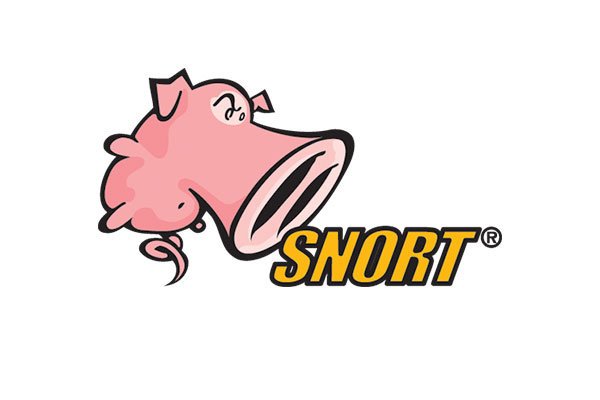
- Zeek
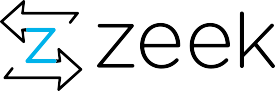
- Suricata
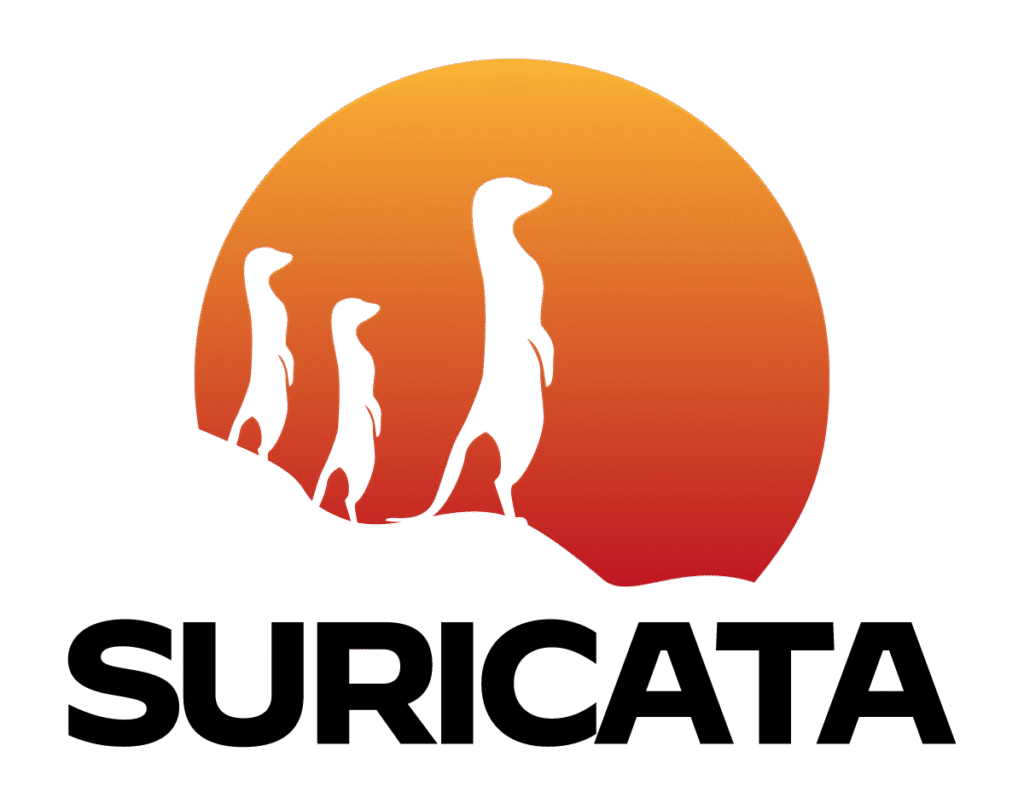
These tools monitor your home network for suspicious behavior—unauthorized devices, strange packets, or brute-force attempts.
Bonus tool:
Use Pi-hole or AdGuard Home as a DNS-level filter. It blocks ads, trackers, and malicious domains before they even hit your browser.
Masculine move: Get a Raspberry Pi and run your firewall, DNS blocker, and VPN all on one box.
7. Man-Up Your Password Game
You don’t need to memorize a hundred passwords. You just need one master passphrase—and a password manager to handle the rest.
Here’s the new standard:
- Minimum 16 characters
- Use passphrases, not words (e.g., WrenchTank!HawkMoon97)
- Enable 2FA (Two-Factor Authentication) everywhere
Best password managers:
- Bitwarden (open-source)

- 1Password

- KeePassXC (offline)

Avoid storing passwords in your browser.
Masculine move: Use hardware security keys like YubiKey or SoloKeys for iron-clad authentication.
Your Digital Castle Deserves a Warrior, Not a Victim
Being a man in the 21st century doesn’t just mean lifting weights or changing oil. It means protecting your data, your privacy, and your family from digital threats.
This isn’t geeky. It’s warrior-level strategy.
Masculine cybersecurity is about strength, self-reliance, and refusing to be a target.
Your digital fortress isn’t built in a day. But with the right tactics, you can make it impenetrable.
🔐 FAQ: Masculine Cybersecurity at Home
1. What is masculine cybersecurity?
Masculine cybersecurity refers to a self-reliant, no-nonsense approach to digital protection—focused on strength, autonomy, and personal sovereignty in the online world.
2. Why should I care about home cybersecurity?
Because your smart TV, phone, router, and laptop are all entry points. If you wouldn’t leave your front door open, don’t leave your Wi-Fi wide open either.
3. How can I tell if my home network has been hacked?
Watch for unknown devices connected to your Wi-Fi, slow internet speeds, or strange activity on smart home gadgets. Use tools like Fing or router logs to audit.
4. Is one VPN enough for protection?
One VPN is good—stacked VPNs are better. Double-hop or cascading VPNs offer layered anonymity, especially when using separate providers.
5. What’s the best VPN for masculine cybersecurity?
Look for zero-log VPNs based in privacy-friendly countries. Top choices: ProtonVPN, Mullvad, and IVPN.
6. Are mesh networks really more secure?
Yes—modern mesh systems come with automatic security updates, WPA3 encryption, and better device isolation. They offer coverage and control.
7. What encryption tools should I use for my devices?
- Phones: Built-in full-disk encryption (iOS & Android)
- PCs: BitLocker (Windows), FileVault (Mac)
- External drives: VeraCrypt (open source)
8. Can hackers access my smart home devices?
Absolutely. Most smart devices come with default logins and outdated software. Change passwords, disable remote access, and keep firmware updated.
9. Is using public Wi-Fi still dangerous in 2025?
Yes. Public networks are prime spots for man-in-the-middle attacks. Always use a VPN or avoid them entirely.
10. What is an air-gapped backup?
It’s a storage device that’s not connected to the internet or a network. Think: external hard drives stored offline. No connection = no ransomware.
11. How often should I back up my data?
At least once a week for essential files. Rotate multiple encrypted drives if you’re serious about resilience.
12. What is network intrusion detection, and do I need it at home?
It monitors traffic for suspicious behavior. Tools like Snort or Zeek alert you if someone is poking around your network. Great for home power users.
13. What is Pi-hole and why should I use it?
Pi-hole is a DNS-level ad and tracker blocker. It filters out malicious domains and cleans up your browsing experience—speed, security, and peace of mind.
14. What’s better—cloud storage or physical backups?
Use both. Cloud storage is convenient but never trust it alone. Physical backups (encrypted) ensure you’re covered if the cloud fails or is breached.
15. How do I create strong passwords without going crazy?
Use a passphrase (e.g., IronWolfTank1982!), and store it in a trusted password manager like Bitwarden or KeePassXC.
16. Is two-factor authentication really worth it?
Yes. It adds an extra layer beyond your password. Use authenticator apps or hardware security keys—never rely on SMS.
17. Can I secure my smart TV and appliances?
Yes—disconnect them from the main network, use guest Wi-Fi, and turn off unnecessary features like voice assistants or location tracking.
18. What’s the easiest first step to improve home cybersecurity today?
Change your router login, update the firmware, and set a new Wi-Fi password. That alone blocks 90% of lazy hacking attempts.
19. How do I monitor who’s using my Wi-Fi?
Use your router’s admin panel or apps like Fing to scan and identify connected devices. Kick out freeloaders or suspicious devices instantly.
20. Do I need cybersecurity if I don’t do online banking or shopping?
Yes. Even if you’re “offline,” your devices are still connected. Your personal files, camera, mic, and data are all valuable to attackers.
Take Command of Your Cyber Perimeter
Don’t just read this—act on it.
Here’s your 7-day fortress-building challenge:
- Day 1: Install a VPN on all devices.
- Day 2: Encrypt your laptop and smartphone.
- Day 3: Upgrade your router and lock it down.
- Day 4: Set up a mesh network.
- Day 5: Begin air-gapped backup rotation.
- Day 6: Install a Pi-hole or IDS.
- Day 7: Audit and upgrade all your passwords.
Once you’ve done that, you won’t just be secure—you’ll be sovereign.
🔒 Want a full checklist? Sign up for our “Digital Warrior Dispatch” newsletter—your weekly intel drop for masculine tech, privacy, and autonomy. Subscribe to MindGearMen.


