Ever feel like you’re stuck on a content treadmill, desperately trying to keep up with the insatiable demand for new Reels and Shorts? You spend hours brainstorming, filming, and painstakingly editing, only to post your video and immediately think, “Okay… what’s next?”
It’s exhausting. And for many creators, marketers, and business owners, it’s the single biggest barrier to growth.
But what if you had a secret weapon? A creative co-pilot that could brainstorm hooks with you, edit your videos in minutes, find the most viral-worthy moments from your long-form content, and even clean up your audio to sound like it was recorded in a professional studio?
That’s not science fiction. That’s the power of Artificial Intelligence, and it’s completely changing the game for short-form video creation. These aren’t tools to replace your creativity; they’re gear for your mind, designed to amplify your ideas and automate the tedious work, so you can focus on what you do best.
Ready to get off the treadmill and start creating smarter, not harder? Let’s dive into the 11 most revolutionary AI-powered video tools that will help you dominate Reels and Shorts this year.
Table of Contents
Why Even Bother with AI for Short-Form Video?
Before we jump into the list, let’s quickly break down why this is such a big deal. Why should you integrate AI into your workflow?
- Blazing Speed & Efficiency: AI slashes editing time from hours to minutes. Tedious tasks like cutting silences, adding captions, and finding B-roll can now be done automatically. This means more content in less time.
- Crush Creative Blocks: Staring at a blank page? AI can be your brainstorming partner, generating script ideas, hooks, and video concepts based on a simple prompt.
- Professional Quality, Zero Experience: You don’t need to be a professional video editor anymore. AI tools can automatically enhance your audio, stabilize shaky footage, and add dynamic effects that make your videos look incredibly polished.
- Unlock New Possibilities: Want to turn a blog post into a video? Repurpose a one-hour podcast into 10 viral clips? Create a video without even showing your face? AI makes all of this not just possible, but easy.
Now, let’s get to the tools that will become your new best friends.
The Ultimate Toolkit: 11 AI Video Tools for Creators
We’ve broken down these tools by their primary function, but you’ll find that many of them are powerful all-in-one solutions.
Category 1: The Content Repurposing Giants
These tools are magic for anyone already creating long-form content like podcasts, webinars, or YouTube videos.
1. OpusClip

- What It Is: An AI-powered tool that takes a long video and, with one click, automatically finds the most compelling “hooks” and edits them into multiple, viral-ready short clips, complete with dynamic captions.
- Best For: Podcasters, YouTubers, course creators, and anyone with a library of long-form video content they want to repurpose for Reels, Shorts, and TikTok.
- Key AI Features: Its “AI Curation” engine analyzes your entire video to identify the most engaging and coherent segments. It then reframes the video to a vertical 9:16 format, ensuring the speaker is always in the frame (auto-reframe). Finally, it adds eye-catching, animated captions in the style of top creators.
- How It Helps Reels & Shorts: This is the ultimate time-saver. Instead of manually scrubbing through an hour-long interview to find 30-second gold, Opus Clip does it for you. It gives you 10-15 potential clips from a single video, complete with a “virality score” to help you choose the best ones.
- Pricing: Offers a free trial. Paid plans start around $19/month.
2. Gling

- What It Is: Gling is an AI assistant specifically designed for video creators (especially YouTubers) to automate the most painful parts of the editing process.
- Best For: Vloggers and “talking head” style creators who want to dramatically speed up their rough cut.
- Key AI Features: Gling’s AI scans your raw footage and automatically cuts out all the silences, bad takes, and verbal stumbles. You get a timeline with all the fluff already removed, saving you the tedious first pass of the edit.
- How It Helps Reels & Shorts: While it’s great for long-form, you can use it to quickly clean up your raw footage for a Reel before adding other effects. Filmed a 5-minute take for a 60-second Reel? Gling will give you the clean, concise version in moments.
- Pricing: Has a free tier for a limited amount of monthly uploads. Paid plans are very affordable.
Category 2: The All-in-One AI Video Editors
These tools aim to be your one-stop-shop for video creation, from script to final render.
3. Descript

- What It Is: A revolutionary video and audio editor that works like a document. Instead of editing a complex timeline, you edit the auto-generated transcript. Delete a word in the text, and it’s gone from the video.
- Best For: Everyone. Seriously. From beginners to pros, its intuitive approach is a game-changer. Especially powerful for interview-style content and screen recordings.
- Key AI Features:
- “Overdub”: Clone your own voice to correct mistakes. If you said a word wrong, you can just type the correct word, and Overdub will generate it in your voice. It’s mind-blowing.
- “Studio Sound”: A single-button AI feature that removes background noise and echo, making your audio sound like it was recorded in a professional studio.
- “Find Good Clips”: You can type in a topic, and it will find all the relevant moments from your transcript to easily repurpose.
- How It Helps Reels & Shorts: The workflow is incredibly fast. You can record a video, get the transcript, delete all the “ums” and “ahs” in one click, correct any errors with Overdub, and export a perfectly polished clip. Studio Sound alone will make your Reels sound 10x more professional than the competition.
- Pricing: Offers a generous free plan with limited features. Paid plans start at around $15/month.
4. Veed.io

- What It Is: An online video editor packed with AI-powered features designed for social media marketers and creators.
- Best For: Teams and individuals who want a powerful, browser-based editor without a steep learning curve.
- Key AI Features: Veed is loaded. It has automatic subtitle generation, background noise removal, an “Eye Contact” tool that corrects your gaze to look directly at the camera, and a full suite of stock video and audio libraries. It can even auto-translate your captions into different languages.
- How It Helps Reels & Shorts: It’s a complete toolkit. You can quickly add trendy text effects, progress bars, animated captions, and your brand’s logo. The AI tools ensure your video looks and sounds great, even if your original recording wasn’t perfect.
- Pricing: Free plan with a watermark. Paid plans start around $18/month.
5. Pictory AI

- What It Is: An AI video generator that creates short, branded videos from any text source.
- Best For: Bloggers, content marketers, and anyone who wants to turn articles, scripts, or even emails into engaging videos without ever getting on camera.
- Key AI Features: Its core function is “Article-to-Video.” You paste a link to a blog post, and Pictory’s AI reads it, summarizes key points, and automatically finds relevant stock video clips and images to match the text, compiling it all into a video.
- How It Helps Reels & Shorts: Have a great blog post with “5 Tips for X”? Paste the URL into Pictory, and it will generate a 60-second video with a different tip on each scene, complete with stock footage and captions. It’s an incredible way to breathe new life into your written content.
- Pricing: Free trial available. Paid plans start at around $23/month.
Category 3: The Text-to-Video & Avatar Generators
For when you want to create a video from scratch with just a script, or without ever showing your face.
6. InVideo AI

- What It Is: A prompt-based text-to-video generator. You give it a detailed prompt, and it generates a complete video—script, scenes, voiceover, stock footage, and captions included.
- Best For: Marketers and creators who are short on time and ideas and want a fully-formed video draft created in minutes.
- Key AI Features: It’s all in the prompt. You can say, “Create a 30-second Instagram Reel about the benefits of drinking water. Use an upbeat, energetic tone with a female voiceover.” The AI will write the script, find the clips, generate the voiceover, and present you with a fully editable video.
- How It Helps Reels & Shorts: It completely removes the “blank page” problem. You can generate multiple video concepts in the time it would take you to brainstorm one. It’s perfect for creating quick, informative, or listicle-style videos for your feed.
- Pricing: Has a free plan to test it out. Paid plans provide more exports and premium stock footage.
7. HeyGen (formerly Movio)
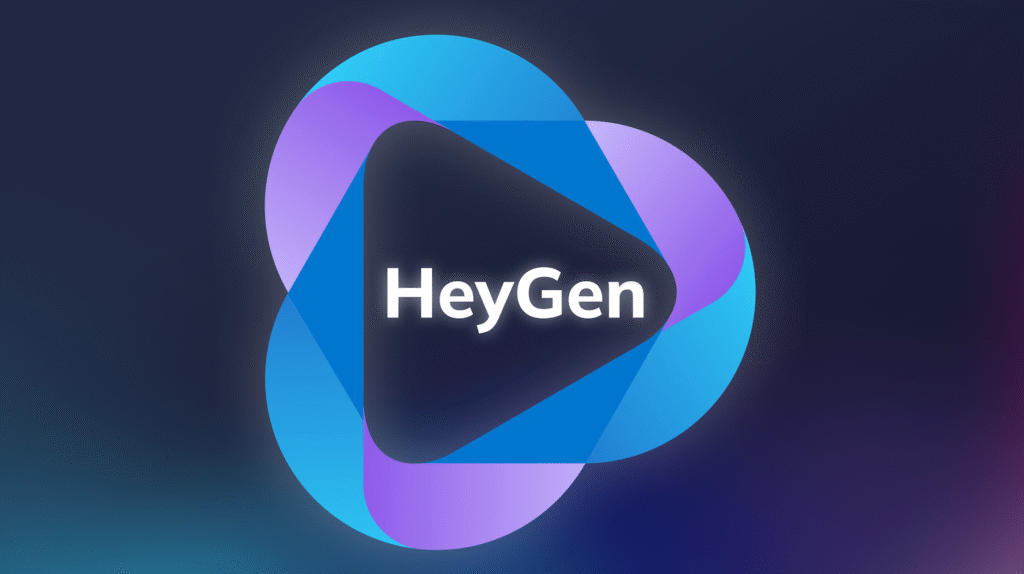
- What It Is: A leading AI video platform that allows you to create videos using ultra-realistic AI avatars and voices.
- Best For: Businesses creating training videos, marketers making product explainers, and anyone who wants a professional “spokesperson” for their videos without hiring an actor or being on camera themselves.
- Key AI Features: You can choose from a library of diverse avatars or even create a custom avatar of yourself. Just type your script, and the avatar will speak it with realistic lip-syncing. Their AI voice cloning and video translation features are also top-notch.
- How It Helps Reels & Shorts: You can create consistent, professional-looking “talking head” style Reels every single day without worrying about your background, lighting, or what you’re wearing. It’s a fantastic tool for faceless accounts or for scaling educational content.
- Pricing: Offers a small free credit to start. Plans are based on the number of video minutes you generate.
Category 4: The Specialized Power-Ups
These tools excel at one specific, crucial task in the video creation process.
8. Adobe Podcast (Enhance Speech)

- What It Is: A shockingly powerful—and free—web-based tool from Adobe that uses AI to remove all background noise and echo from voice recordings.
- Best For: Absolutely everyone who records audio.
- Key AI Features: Its one and only feature is “Enhance Speech.” You upload a noisy audio file (MP3, WAV), and a few moments later, you can download a version that sounds like it was recorded in a soundproof booth. It’s truly like magic.
- How It Helps Reels & Shorts: Bad audio is the #1 reason people scroll past a video. If you record your Reels on a busy street, in a windy park, or in an echoey room, this tool will save your content. Clean audio makes you sound more authoritative and professional, instantly increasing viewer retention.
- Pricing: 100% free.
9. Captions.ai

- What It Is: A mobile-first app dedicated to making the most engaging, dynamic, and accurate captions possible.
- Best For: Creators who live on their phones and want their captions to be a core part of the visual storytelling.
- Key AI Features: It does more than just transcribe. It generates trendy, word-by-word animated captions (the “Alex Hormozi style”). Its AI also automatically adds relevant emojis, highlights keywords, and can even generate a script for you to read from its built-in teleprompter.
- How It Helps Reels & Shorts: Since most people watch videos on mute, captions are non-negotiable. This app creates captions that are not just functional but are an engaging visual element in themselves, holding viewer attention for longer.
- Pricing: Subscription-based mobile app.
10. Jasper AI (formerly Jarvis)

- What It Is: A premium AI writing assistant that can generate all kinds of marketing copy, including video scripts.
- Best For: Creators and marketers who struggle with the writing part of video creation—the hooks, the scripts, the descriptions, and the titles.
- Key AI Features: Jasper has countless “templates,” including one for “Video Script Hook and Introduction” and “Video Script Outline.” You can give it a topic, and it will spit out dozens of compelling ways to start your video, which is often the hardest part.
- How It Helps Reels & Shorts: The first 3 seconds of your Reel determine its fate. Use Jasper to generate 10 different hooks for a single video idea. Pick the strongest one, and you’ve immediately boosted your video’s potential for success.
- Pricing: Premium tool with plans starting around $49/month.
11. RunwayML

- What It Is: The avant-garde, cutting-edge platform for AI video magic. It’s less of a simple editor and more of a creative suite for AI-native video.
- Best For: The creatively ambitious. Artists, filmmakers, and creators who want to experiment with the absolute future of video.
- Key AI Features:
- Gen-2 (Text/Image-to-Video): Generate entire video clips from a simple text prompt or image.
- Video-to-Video: Transform an existing video into a completely different style.
- Inpainting: Magically remove any object from your video just by masking it.
- How It Helps Reels & Shorts: This is how you create visuals that no one has ever seen before. Want to turn a simple shot of you walking into a claymation sequence? Or remove a photobomber from your perfect beach shot? Runway is the tool. It has a steeper learning curve but offers unparalleled creative freedom.
- Pricing: Free tier with credits. Paid plans offer more credits and features.
How to Choose the Right AI Tool for YOU
Feeling overwhelmed? Don’t be. You don’t need all of them. Here’s a simple guide:
- If you’re a podcaster or YouTuber with lots of existing content: Start with Opus Clip. It’s the fastest way to get value.
- If you want the best all-in-one editor that’s super intuitive: Go with Descript. Its text-based editing is a joy to use.
- If you hate being on camera or want to turn articles into videos: Pictory AI or HeyGen are your best bets.
- If you just want your audio to sound amazing for free: Bookmark Adobe Podcast immediately.
- If you’re creatively ambitious and want to push the boundaries: Experiment with RunwayML.
Your New Creative Partnership
The rise of AI in video creation isn’t a threat. It’s an invitation.
It’s an invitation to be more ambitious with your ideas, more efficient with your time, and more creative in your execution. These tools handle the boring, technical, and time-consuming tasks, freeing up your mental energy to focus on the big picture: connecting with your audience.
By embracing even one or two of the tools on this list, you can fundamentally change your relationship with content creation. You can move from feeling constantly behind to feeling empowered, inspired, and excited to create.
So, pick a tool that resonates with your needs, sign up for the free trial, and play around with it this week. The future of content creation is a partnership between human creativity and artificial intelligence. The sooner you embrace it, the further ahead you’ll be.
Now, I want to hear from you! What AI video tools are you already using and loving? Did I miss a game-changer on this list? Drop a comment below and let’s talk about the gear that’s upgrading our creative minds. Also don’t forget to subscribe to MindGearMen.


